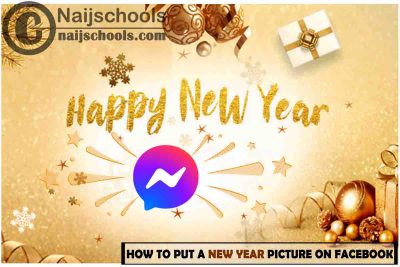Now that Christmas is done and we are fast approaching the new year. If you would like to use a new year picture on your Facebook Account profile you are on the right article. Yeah, because I will show you How to Put a New Year Picture on Facebook on this post.
Christmas and new year are 2 of the most popular days on the Facebook social media platform. During these days Facebook always records record-breaking traffic on its platform. So many people that do not use Facebook before are always online during these two days.
Where to Get FB New Year Pictures to Upload
There are several ways to celebrate the spirit of the new year and let people know you are excited to see another year. The most obvious one is changing your profile picture to a new year picture. this is easy to do provided that you have a new year picture on your phone or your computer.
One of such places where you can get happy new year photos is on the Facebook platform itself. if you simply do a Facebook search on “happy new year photos” you will see thousands of them. Any of these can be downloaded and used as your Facebook profile picture during the new year.
Apart from the Facebook platform itself you can also get happy new year photos from Google and order third party websites. All you have to do is a simple search on your year and you get thousands of them to download and upload.
How to Put a New Year Picture on FB
There are several places where you can put a new year picture on Facebook To celebrate the fact that you are entering into a new year. One of such places is your Facebook profile picture, you can decide to upload and change your profile picture to a happy new year picture. You can also change your Facebook banner image to a happy new year picture.
That is not all as you can also upload a happy new year picture to your Facebook timeline. Some people would also love to upload happy new year images to their Facebook groups and other places.
How to Change Your Profile Picture to a Happy New Year Photo
Your profile photo is one of the places that you can easily change to a happy new year photo. To do that follow the procedure that I have lived down below:
- Open your Facebook application and tap on your profile.
- type and search for happy new year photos.
- Download as much as you can to your phone.
- Now tap on the camera icon that is close to your profile picture, or tap on the one that is close to your banner picture.
- Choose Select profile picture or Select banner Image and navigate to the happy new year pictures you downloaded.
- Select any of them and you are done.
How to Put a Happy New Year Picture on Your Facebook Timeline
Once it’s New year, it’s customary for everyone to upload Happy New Year images on their Facebook account timeline & profile picture. This is to commemorate the fact that we have entered into another year and that we are grateful. So check the below procedure to know how to do that:
- After downloading Facebook Happy New year images navigate back to your Facebook homepage.
- Now tap on What is on your mind.
- Select photos and videos and choose the picture you want
- Tap on Post at the top right side of the screen and slow to post to your Facebook story and you are done.
Check Out;
- Complete Guide on How to Know Who Visited Your Facebook Account Profile
- How to Access All Your Facebook Dating Account Messages
- How to Access & Activate the Facebook Free Mode Settings on Your Account
- 25 Sweetest Happy Birthday Wishes and Text Messages for Your Wife
- How to Remove the WhatsApp QR Code on Your Account
- How to Make Your Very Own Facebook Avatar Emoji: Facebook Avatar Maker
- 5 Types Of Lecturers You Will Meet At University
- How to Delete Multiple Pictures on Your Facebook Profile Account at Once
- How to Change Your Profile Visibility on Facebook Dating
- 10 People You Should Send Happy New Month Messages to
- How to Start a Conversation on Facebook Dating
- How to See All Your Matches on Facebook Dating