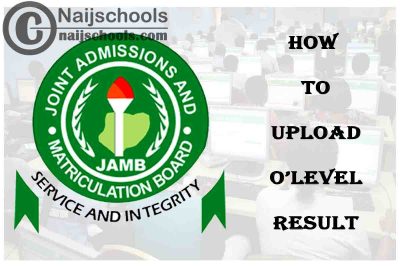If you are looking forward to How to Upload Your O’Level Result on the JAMB Portal, then you are set because this post has the details. The interested candidates that are awaiting their results during the registration how can check their results below.
A lot of schools in Nigeria have taken their Post UTME, and by now, students would already be crawling the web for their admission status, which is the reason for this content.
How to Upload O’Level Result on JAMB Portal
- Log-in to your JAMB profile (https://portal.jamb.gov.ng/efacility_/)
- After that, click on “Check Admission Status”
- Click on “Access my CAPS”
- After that, click on “My O’Level result in other confirm if your O’level is uploaded. Visit any nearby accredited JAMB CBT centre or JAMB office to upload your O’Level result. The admission cannot be processed for candidates whose O’level status in CAPS indicates “Awaiting Result”.
Check Out;
- How to Get Non-Fungible Tokens (NFTs) in 2022
- Many Students Will Miss JAMB UTME this Year 2022! See Why and How to Avoid it!!!
- Latest Info on the Forthcoming 2022 JAMB CBT Examination for Prospective Candidates
- How to Check Your 2022 JAMB CBT Mock Exam Result