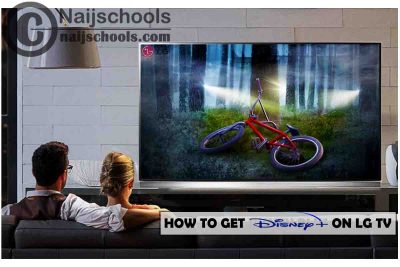Currently, LG Smart televisions are among the best brands and You will get the steps on How to Get Disney Plus on this TV here. You know that with your LG Smart television you can have an endless supply of entertainment. LG is one of the best manufacturers of smart TV which come in a wider variety of designs, sizes, specs, and prices.
There are so many things you can do with your LG Smart TV including getting the Disney plus application on it. Nowadays entertainment comes in various forms one of them is true streaming the Disney plus application on your LG Smart TV.
Disney Plus on LG Smart TVs
Disney plus provides one of the best entertainment money can get you anywhere in the world. What other streaming service will give you content from Star Wars, Marvel, national geographic channel and access to Hotstar.
Not only that, but you will also have access to all Disney movies as well. Most of us grew up watching Disney movies and of course, we all know that they have some of the most incredible visuals ever.
Right from the launching of the Disney plus platform it has made and tried its best possible to make it available on all platforms. LG Smart TVs and other TV manufacturers were some of the first devices to get the Disney plus application. LG Smart TV makes use of the Web OS. Which is one of the top operating systems for smart TVs.
Also, LG clearly stated that all they are smart TVs running on Web OS 3.0 and later can run the Disney plus application. This includes most of LG’s latest smart TVs.
So if your LG Smart TV is running on the Web OS 3.0 and above installing the Disney plus application becomes easy. All you have to do is access the LG content Store and then download and install the application from the.
How to Get this Application on Your Smart TV
The LG content Store is one of the best application stores available on any Smart TV. There are thousands of applications that can be downloaded from there and enjoyed on your TV including This Day Plus.
All you have to do is access it and get whatever you are looking for. To get the Disney plus application on your LG Smart TV follows the below procedure:
- Turn on your LG Smart TV.
- Connected to the internet.
- Press the home button on your TV remote control and select the content Store.
- Top on the search bar and search for Disney Plus.
- When do we have it out tap on it?
- Now select install and wait for the application to finish downloading and installing.
Once that is done launch the application and log in to your Disney Plus account.
Compatible LG TVs with Disney Plus
LG has stated that basically all models made during 2016 and later running the Web OS 3.0 can access the Disney plus application. However, if your LG Smart TV is older than the ones made during 2016 or later you can always use Disney plus with Chromecast.
To do so download the application on your smartphone log in to your account and cast it by tapping on the cast button on your LG TV. Make sure to connect your smartphone and your TV to the same Wi-Fi in order for it to work.
Also, Check Out;
- Edit Audio in VideoLAN Client (VLC) Media Player App/Software
- BDMOVIE; Download & Stream Movies Online for Free
- Open Your WhatsApp Account without Scanning QR Code on Your PC