For those looking for How to Change the Currency on their Netflix account, the good news for you is that there is a way to switch currencies if you have moved away from your country of origin. So hang on and read to the end of this article to know how to achieve this.
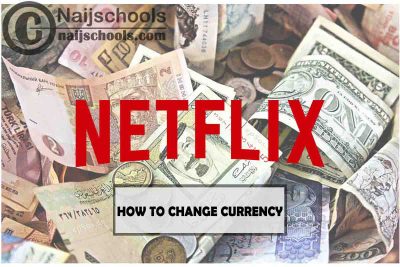
Netflix is no doubt, one of the best and the top streaming service we have currently on this planet Earth. They have millions of customers using their services worldwide. Most people often think of their passports, work permits, luggage, and other stuff when moving from country to country. One thing they certainly do not think of is that they should change their Netflix account currency before relocating.
However, Netflix cannot stop its customers from moving from one country to another. This becomes a problem when next they want to pay for a subscription in the currency of the country they are in. Because they are Netflix application will still be in the currency with which they used in opening a Netflix account. So today I will provide you with detailed steps on How to Change the Currency on Netflix to any country.
How to Change the Details on Your Netflix Account
The only way for you to change your currency on Netflix is to cancel your subscription there are no two ways about it. So you might want to make sure that you are at the end of your current subscription plan before cancelling. Once you have decided to go ahead and cancel your subscription in order to change your currency follow the procedure below:
- The first thing is you have to visit the Netflix website.
- On the far left corner of the screen, you will see the “Sign in” option click on it and enter your username and password.
- Click on the drop-down menu at the far right side of the screen and select the “Account” or “Your Account” option.
- Look for the “Membership and Billing” option and then click “Cancel Membership”.
- The next thing is to click on the “Finish Cancellation” option.
- Click on “Back to Account” This option will appear after you finish cancelling the subscription.
- Finally, click on “Restart Your Account.”
If you follow the steps correctly Netflix will notify you of the date where This subscription will be cancelled and how long you can use it before then.
How to Change the Payment Method on Your Account
Now that you know How to Change the Currency on Netflix, Do you also know that you can easily change your Netflix payment method using your preferred browser or computer? If not, this is very easy to carry out and I have laid down all the steps for you to do so easily:
- Open your browser on your Mac, PC or even your mobile phone.
- Now head back to the Netflix website that I have given to you in the step above.
- Click on your photo profile icon in the top right of the screen.
- select “Account.” From the drop-down menu.
- Now check under the “Membership & Billing” submenu And select “Manage payment info.”
- Select “Edit” to change your existing credit card info and tap on save.
- Finally, you can also select “Add another payment method.” To add a backup payment method.
Check Out;
- How to Change Your Facebook Messenger Cartoon Avatar
- How to Change the Password on Your Facebook Account via Web and App
- How to See Someone’s Hidden Friends List on Facebook
- How to View Someone’s Hidden or Blocked WhatsApp Status