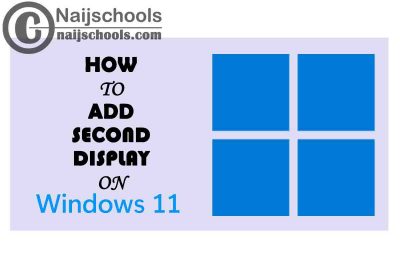If you are just a simple PC user, you will not have a need for a secondary monitor. Yeah, you simply focus on your single monitor and enjoy whatever it is you’re doing with your Windows PC. However, a different story applies to professionals like; programmers, gamers, video or animation creators who frequently look for means on How they can Add a Second Display to their Windows 11 Setup.
So, if you are a professional in any fields that require persistent use of your PC you might be looking to add a second display. Yeah, if you work with a lot of tabs then it is important to know how How to Add a Second Display to Windows 11 Setup.
What’s Microsoft Extend Display Feature?
One of the most important aspects of using Windows on your PC is the fact that you can split your work screen into multiple displays. If you are the type that works with a lot of content and tabs on your computer it is very important to get another monitor. Because this will make your work less complicated and make you fast in whatever you are doing.
Most of the time when we see computer hackers and computer gurus in movies they always have at least two monitors they work with. This feature is not only for computer hackers and computer gurus. It is for anyone that is working with a lot of content on their screen.
Microsoft released this feature to ease the strain of working multiple tasks on anybody that does that. So they made this feature to make your work less tedious to give you take the feeling of being in control once more.
Benefits of Using Multiple Displays
Using multiple displays only gets better and gives you lots of advantages. Some of these advantages I have listed below for you to see:
- Running multiple programs and seeing them all at the same time
- Using multiple displays make it easier for you to multitask.
- It gives you a very fast workflow.
- Makes your work less tedious to do.
- Increase in productivity research.
- Gives you the confidence you need to do your work and more.
These are just some of the benefits you will have when you make use of multiple displays on your PC and they are all to reduce stress on your work life.
Hardware Requirements to Add a Second Display to Windows 11 Setup
Before getting that second Display you desperately need it is important to consider some factors before doing so. the only factor to consider here is if your pc is capable of using more than one display before you go get any. To know this is very easy all you have to do is check if your graphics card has multiple displays ports on it.
You can also check your motherboards put to see if there are other video output in it also which can be used for a secondary screen. Finally, if you have multiple graphics cards installed on your PC them you can definitely use multiple displays.
How to Add a Second Display to Windows 11 Setup
Now, to the details on How to Add a Second Display to Your Windows 11 Setup. After you have confirmed that your pc is multiple displays capable then it’s high time to go get one. So take note of the kind of display ports you have on your pc and get a monitor accordingly. When your monitor is ready then follow the procedure below:
- Now physical connect your monitor to your pc.
- When your windows notify you of a second monitor connection click on Win+P.
- After clicking that different options on how to use the second monitor will appear. Select Extend and you are done.
Check Out;
- How to Search & Download Free YIFY HD Movies Torrents in 720p, 1080p, 2160p 4K and 3D Quality on YTS.MX
- How to Download High-Quality 720p and 1080p HD Movies from HDPopcorns
- How to Tell if Someone is Already On or Using Facebook Dating
- How to Download and Use Internet Download Manager (IDM) App on Your Andriod Device
- Are Android, iOS or PC Emulators Safe or Unsafe to Use? CHECK NOW
- How to Change the Default Web Browser from Microsoft Edge in Windows 11