Which the latest WhatsApp QR code feature one can contact you, without having the person’s contact. Yes, with the Code, you can be added to groups, messaged, reveal your contact information and more. And this is one of the reasons why people are looking for how to remove their WhatsApp QR Code. However, before now there has not been a way to do so, but in this article, I will be showing how to do it
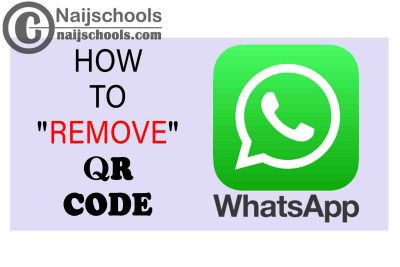
WhatsApp QR Code
The WhatsApp QR code is one of my all-time favourites WhatsApp features that have been added I mean it makes WhatsApp easier, it makes life easier. With just a simple scanning of the code, you can start a conversation with anybody instantly. Also, add them and easily get their contact information, isn’t it amazing.
That’s however is on the good side on the bad side it can be used to spam your WhatsApp and you to unwanted groups and give your contact to people you don’t even know. That is why I understand if you would like to remove your WhatsApp QR code. If a bad person gets a hold of your QR code he or she can do a lot with it. However, before we go into the main reason for this article was first to see how we would use QR codes.
How to Download WhatsApp
WhatsApp is one of the easiest social media chat applications that is used by billions of people. I think by now almost everybody on this earth must have heard about WhatsApp at some point. We all know a digital download and available for the three major platforms which are Android, iOS and PC. To download and install this application follow the instructions below:
- First off visit your app store or Play store.
- Now do a simple search by typing last up and searching for it.
- Click on the WhatsApp icon when the search results are out and tap on Get for iOS or Install for Android.
After that, the app will begin to install and you can now set it up with your mobile number. keep in mind without your mobile number you would not be able to use the WhatsApp application.
How to Scan a WhatsApp QR Code
QR code makes it easier to add your friend or your family and so to scan one follow the procedure below:
- Open your WhatsApp application and tap on
- Now tap on the QR code icon that is next to your name.
- Tap on Scan and then press
- Open your WhatsApp camera in the receiving phone, and hold it over the QR code to scan
- Lastly, tap-on Add Contacts.
If done correctly the person will be successfully added to your WhatsApp contacts and you’ll be able to directly message the person.
How to Remove WhatsApp QR Code
The WhatsApp QR Code is meant for friends or family and not total strangers. That is why WhatsApp added the option to Remove the QR code anytime you feel that others have access to it. Resetting your QR code will remove the previous one and give you a new one. this means that those with the previous one was not able to use it anymore.
So if you understand the above follow me and let me show you how to remove the WhatsApp QR code:
- Open your WhatsApp application and then tap on the More Options icon.
- Select Settings and tap on the QR icon that is displayed next to your name.
- Tap on the More Options icon again and select Reset QR code.
- Finally, tab RESET And then choose Ok and you are done.
Check Out;
- How to Tell if Someone is Already On or Using Facebook Dating
- Complete Guide on How to Clear the Search History on Your Facebook Account
- FilmyHit.com; Download Free HD Hindi Punjabi Movies Online 2021
- How to View Someone’s Hidden or Blocked WhatsApp Status
