This will be about how to remotely log out of yahoo email. One of the popular questions asked regarding Yahoo mail is how to log out from all connected devices. If you are among those seeking answers, search no more as this content got you covered as it will be giving the various steps on how to log out of a yahoo mail.
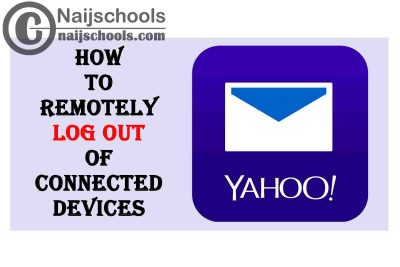
Brief Details About Yahoo Mail
The American company Yahoo launched Yahoo mail on the 8th of October 1997 and the mails have four different email plans including a mail for the business. However, You can access yahoo mail using any of the web browsers on your mobile devices and as of January 2020, the mail has over 225 million users.
Yahoo introduced a new mail program on the 17th of September 2010 and it includes the ability to watch YouTube videos directly from the mail, improve Facebook and Twitter, and more. The mail has been rated with an average of 4.6 stars and has been upgraded to get a newer and better version.
How to Remotely Log Out of a Yahoo Email Account
Below I will be given the steps on how to log out of a Yahoo mail
a. Using a computer
- Firstly, Log in to your yahoo mail account using a device other than your own
- Click on Settings in the upper right corner
- Look for more settings options and look for “switch to classic mail”
- Once your account switches to classic mail, click on the gear icon on the upper right corner and from the drop-down, choose account info
- From the account info page, click on recent activity, it will give you an option to log out from the devices where you logged in with your account or remove it from the device that you don’t have access anymore
b. Using Mobile App
- Firstly, on your phone open the Yahoo Mail app
- Tap the three-line menu button
- Now choose to manage the account and further select the account info tab.
- Right there select the account info tab.
- Now scroll down to find the recent activity tab and open it.
- On this page, you can see all the devices on which you are already logged in.
- Press the sign-out tab available on the front of each device.
- Now you are logged out of all the devices and can enjoy sending and receiving email messages.
Note: It would be better to use a desktop or laptop to remotely sign out of your Yahoo Mail account.
Lastly, with these steps listed above, you can successfully log out of yahoo mail without any stress.
Also, Check Out;
- How to Log in to Your Fantasy Premier League (FPL) Account
- 11 of The Best Sites to Download Android Mod APK Games & Apps
- How to See Someone’s Hidden Friends List on Facebook
- How to Search for Someone on Facebook by Phone Number
