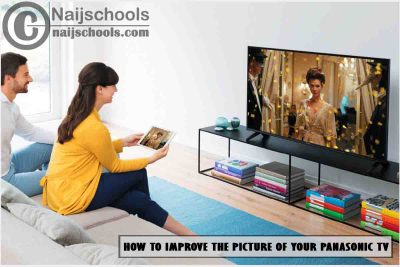Panasonic TVs are very solid and come with a Great display but if you are feeling like the display is not the best you can adjust it. If you want to make your TVs look great here is How to Improve the Picture Quality of Your Panasonic TV.
Most TVs do come out great out of the box however few may not come with the perfect picture quality. If this occurs it’s let to the users try and adjust the settings to make sure they have the best picture quality possible.
About the Picture Quality of Panasonic Television
Before learning how How to Improve the Picture of Your Panasonic TV, You need to know some things. Panasonic TVs are one of the most solid TVs we have out there most of them if not all do not need adjusting. But because viewing of picture preference defers and one might simply be experiencing a bad picture quality it’s good to know how to adjust it.
So, like many TVs, there are settings provided for anybody who fell that way to be about to tune the picture to the persons need.
Regardless of what television you have, it is very easy and possible to tweak the picture settings to look good. It doesn’t mean that only popular brands like LG and Samsung can be tweaked to look good.
All TVs like I have said before having the settings to tweak the picture quality and even the preset mode. Now, that You know about the Picture Quality of a Panasonic TV let’s head over to where You’ll learn how to improve it.
How to Improve the Picture Quality of Your Panasonic TV
Now, there are two ways in which You can improve the picture quality of Your Panasonic TV (Television), and they are both easy to carry out. The first way is changing the picture mode, and if that doesn’t work you will go to adjust or the display settings.
Changing the picture mode is the easiest way as it’s just a preset of a particular picture that does not require any process. Yeah, it’s easy because you are selecting a particular look. Although, this may not still meet your needs.
How to Adjust the Picture Quality of Your Panasonic TV
It’s sure that with the details below, You will be able to Improve the Picture Quality of Your Panasonic TV. Now let’s look at the steps it takes to adjust the Settings of your Panasonic television:
- Press the menu button on your remote controller.
- The menu will be displayed on your TV. Now using the arrow button scroll down and select picture and press ok on your controller
- Scroll down to select the picture mode option.
- Finally switch between all the different picture mode options that are available to see which one works for you.
- If that doesn’t work for you then you can select customized. Now you can customise the brightness contrast and more to your liking.
Surely, with the above steps, you will be able to Improve the Picture Quality of Your Panasonic TV. So, users are to ensure they follow the above steps well to be able to achieve a clearer view for their Panasonic televisions.
Check Out;
- How to Improve the Picture Quality of Your Philips Smart TV
- How to Improve the Picture Quality of Your Sony TV
- TvSeries4Mobile Alternative Websites to Download & Watch Free TV Shows Online
- How to Fix the Bad or Blurry Camera Quality on Your Mobile Phone Snapchat App
- Putlocker; Download & Watch Movies & TV Series for Free Online
- 9xRockers; Watch and Download Movies & TV Series for Free