If you want to hide your listings from your friends on the Facebook marketplace, matbe you dont want your friends to see what you sell or know about your business. Well, this is for you, we will go through all the necessary steps to take in hiding your listing from your friends.

How to Hide Facebook Marketplace Listings from Friends
Below are the steps you need to hide your listings from your friends on the platform. This may be a result of a competitive market between you and your friend, who also has a similar product. And you don’t want him/her to see your price fluctuations or some other reasons. This is for you, so let’s pay attention!!!
– For Mobile Phones;
- On the Facebook app, tap on the 3 lines in the top right corner
- Tap on the marketplace icon
- Tap on the profile icon, then enter settings
- Tap on “manage selling settings”
- From there, locate “hide all listing from friends”
- Turn on the toggle button to enable the feature
- Now you’re all good to go!!!
– For Desktop/Computer;
- Log into your Facebook account
- From the news feed, click on “marketplace”
- Click on Selling, then enter your “listings”
- locate the listing you want to hide
- beside the item, tap on the 3 dots (…) you want to hide
- then click edit listing
- turn on the toggle button “hide from friends” to your listing from your friends.
Who can Still See Your Hidden Listings on Fb Marketplace Apart from Your Friends
Even after you enable the “hide from friends”, listings are still going to be public. This means that people who aren’t your “friends” can still see your listing regardless of whether you turn on/off the “hide from friends” feature. Here are some sets of people who fall under those that can still see your listing;
-
Former Friends
If you’ve had a friend in the past that you later unfriended or has unfriended you. This will put he/she under this category to still see all your listings on the marketplace.
-
People who aren’t Logged into Facebook or messenger
If you’ve created a link to your listing, people outside the app can see your listing when you forward them the link. So here they can enter the link and see your listings.
-
Also, friends of your Facebook friends can obviously see your listings.
As written above, the friends of your Facebook friends who may or may not know you can view your listings.
Conclusion
In conclusion, you should note that you can only hide “items” on your listings. Others like houses, vehicles, apartment cannot be listed yet. Also be aware that your listings aren’t automatically sent to your friends unless you personally send it to them or they access it on the Facebook market place.
So, I believe with all was provide above, we can now properly hide our listings on the marketplace.
Also, check out these links;
- How to Search for Items to Buy on Your Facebook Marketplace Account
- How to Buy Responsibly on Your Facebook Marketplace Account
- Follow a Seller You Like on Your Facebook Marketplace Account
- How to Report a Seller You Bought Something from on Facebook Marketplace