There are certain times that you would want to download a game from the google play store but would be unable to carry out this process. once this happens, you should note that an error has occurred so you should try fixing it. If you are wondering about the steps on How to Fix a Play Store Game that Won’t Download then you should read on.
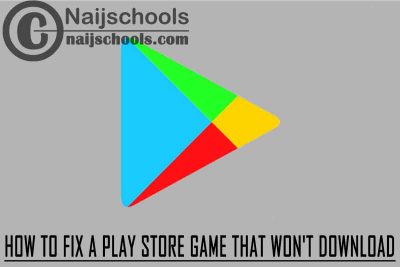
Several reasons may be responsible for why your games would not download so you should note each one of them. This content will bring some of the reasons why your Play Store game would not download. It would also provide the steps on How to Fix a Play Store Game that Won’t Download.
Reasons Why Play Store Game Won’t Download
Various reasons are available why your game won’t download but the major reason may be because of your internet speed. The speed of your internet may be slow or you might not have data available. Also, if you are connected to a Wi-Fi connection it might also be slow.
Another reason might be because your device is incompatible like some games are just meant for tablet devices and would not work on a smartphone. This type of game might not download o your mobile device.
An outdated android version might also not be able to download some games from the play store as there are certain system requirements. Your storage space might also be insufficient and games with large storage would not download on your device.
These are the major reason why you might not be able to download games from the play store. For these reasons, it would be better to see the steps on are to fix these issues.
How to Fix a Play Store Game that Won’t Download
You would need the steps on How to Fix a Play Store Game that Won’t Download now that you what the probably reasons that normally cause this problem. But you would need to fix it according to the problem. For the instance where your internet speed is slow, follow the steps below to fix this problem
- Check if it is your connection is in 3G or 4G
- Restart your phone using the power button
These are the steps you would need but if this didn’t work out then try changing your current location. As your network may be bad in your location. While when it comes to the case where your storage will full, follow the steps below to fix the issue
- On your mobile device, open your settings app
- From the options, select “Apps and Notification”
- Click see all apps
- Look for the Google Play Store and click it
- Click Storage
- From there you would see different options, select “Clear Cache”
- Also, click on “Clear Data”
Open the google play store again and try to download the game if there is still not enough space, try deleting any old apps and games that you don’t normally use. These are the steps you would need to do while trying to Fix a Play Store Game that Won’t Download.
Open this link for more details on how to fix a Play Store Game that won’t download on Your Android dvice.
Check Out;
- How to Fix the Bad or Blurry Camera Quality on Your Mobile Phone Snapchat App
- Reasons Why You can’t Install Messenger on Your iPhone & How to Fix it
- 4 Sure Ways on How to Fix the Download Failed Error on WhatsApp
- Nintendo Switch not Charging: 5 Possible Reasons Why its Happening & Ways to Fix it
