Are you an iPhone user looking for How to Cast Showmax from Your mobile phone to Your TV? If Yes, then this article is for you. With Showmax, You no longer need to purchase and acquire lots of CDs and DVDs or pay to download videos online in order to have access to the latest in entertainment.
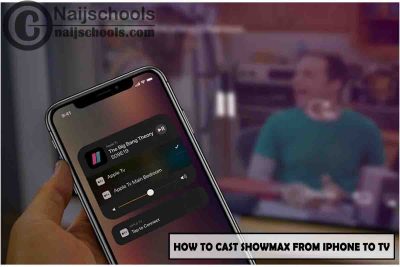
Showmax has displaced the primitive way of buying and owning the content you want, in a way of paying a monthly subscription for access to more content than you could.
You must have heard of the possibility of people watching episode after episode of series like the legend of the seeker, merlin and prison break and lots of more back to back, with zero odds and ease without any form of restrictions. In case you want to watch series and movies wherever and whenever you want without odds, Showmax is the way to follow.
What are the Benefits of Using Showmax
As a user of Showmax, here are some of the benefits you stand to enjoy at ease. Unlike pirate sites that let you stream the latest series illegally, Showmax is legal, meaning you’re not at risk of malware or being subjected to offensive advertising.
And, with Showmax, it’s not a must to download anything to your device; you watch online, so you don’t have to worry about having enough storage space on your device for all the episodes and movies you want to watch.
Does My iPhone Support the Use of Showmax?
It is no doubt that just like you, there are many others out there with this same question in their heart. But, when you read down this article you will discover that your iPhone supports the use of Showmax and will also know how You can use showmax on your iPhone. below are the simple ways you can make your iPhone start to use showmax
- Download the showmax app from the App Store.
- Open the showmax app and sign in with your email and password.
3 Select the show you want to watch and tap the play icon to start watching.
How to Cast Your Showmax from Your iPhone to TV
With this article, you will have no difficulty again at all in knowing how you can cast your showmax app from your iPhone to your TV. Follow me below to see how perfectly you can cast your Showmax app from Your iPhone to Your TV. Written below are the best ways you can cast your showmax from your phone to your TV
- Connect your device to the same Wi-Fi network as your Android TV.
- Open the app that has the content you want to cast.
- In the app, find and select Cast.
- On your device, select the name of your TV.
- When Cast. changes colour, you’re successfully connected.
Check Out;
- 11 of the Best Apps Like Showbox | Amazing Alternatives to Use on Your Android or iOS Device
- FilmyHit.com; Download Free HD Hindi Punjabi Movies Online 2021
- TvShows4Mobile Website to Download Latest Free TV Series & Shows | TvShows4Mobile.com
- How to Search for Someone on Facebook by Phone Number
