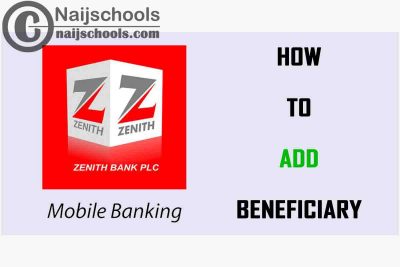In this century, the number of mobile banking users in Nigeria have gone off the roof and also the number of people asking questions on how to use the apps. Zenith Bank Account owners know that Mobile Banking is no exception. So in this article, I will be giving you a straightforward guide on how to add Beneficiary on Your Zenith Bank mobile banking app.
Why You Need the Zenith Mobile Banking App
Having the Bank mobile app is just like having a mini Bank in your hands because with the zenith Bank mobile you do not need to visit the bank. This app can do almost everything you will do like going to the bank. One of the most important things I like about this application is that it is dual-functional. It gives you access to your account 24 hours a day and can also be used for eaZymoney.
Features of a Zenith Bank App
As I have said before the Zenith bank app is just like a mini Bank in your hands. Having this app on your phone you will rarely visit the bank except for cash withdrawal and few other things. So some of the of this app has been listed below for you to know:
- Gives you access to chat with their customer care 24 hours.
- It generates, shares and saves your transaction receipts anytime you make a transaction.
- Makes it possible to view your bill payment.
- Gives you access to view your transfer beneficiaries.
- You can pay bills directly from your bank.
- Has two-factor authentication method.
- View your payment history and more.
The features listed above as just to mention a few these are not all the features of the Zenith Bank mobile app. There are still more but those are enough to convince you that this app is one of the best mobile app out there. So, downloading the app is the first step on getting started to getting a mobile bank on your hands.
How to Download the Zenith Mobile Banking App
If you use a smartphone that is an Android or an iOS device then the job is half done. This app can be downloaded from the Google Play Store or App store easily in case you don’t have yours installed. Follow the procedure below to download it:
- On your Android or iOS device open the Play Store of App Store.
- On the search bar type “zenith mobile app” and press enter.
- Wait for the results to be out and tap on the correct one.
- On Andriod tap on Install while on iOS tap on
Now, wait until the app is download before movies forward, or skip that step if you already have the app installed. Note you can also go to the Zenith bank website to download the app.
How to Add Beneficiary to Zenith Bank Mobile Banking App
Once the application has been installed, you have to activate it with your ATM card, token or OTP. If you already have the app installed and activated no need for this. Just follow the procedure below to add your beneficiaries:
- Open your Zenith Bank application and sign-in
- Now tap on
- Once you have done that select Zenith bank or Other banks depending on the bank beneficiary Bank.
- Enter the account number of the beneficiary and then allow it to load.
- Once the person name has been displayed tap on Add to
Once that is done you have successfully added a person to your beneficiaries list on your mobile banking app. To see the list of beneficiaries tap on Settings select Manage beneficiaries.
Check Out;
- How to Fix the Bad or Blurry Camera Quality on Your Mobile Phone Snapchat App
- Amazing Android Apps Available Only for Use in Nigeria | No. 5’s the Best
- How to Search for Someone on Facebook by Phone Number | CHECK NOW
- What Does the Shield Symbol on My Mobile Phone Status Bar Mean? Check to Know How to React to it