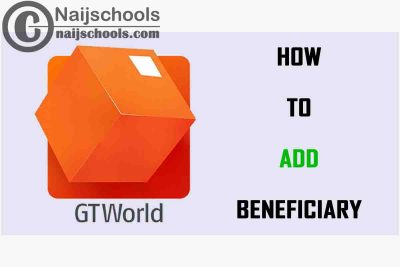Not everyone is familiar with the Guaranty Trust Bank (GTBank) also known as GTCO PLC mobile banking application. Yeah, when you consider the fact that the GTbank Mobile Banking app has been changed to GTWorld it becomes important to understand the new app. Now one of the major questions about this new app is How to Add Beneficiary on GTWorld App? So follow me closely and I will answer your question.
Guaranty Trust Bank is one of the major banks in Nigeria, it is actually a global bank with millions of customers. I personally do prefer this bank to turn the lights on UBA and Ecobank if you are in Nigeria you will know what I mean.
No doubt, most banking system now have their own apps that users can use to make transactions without going to the bank. Especially in the period, we are in worldwide, going to the bank should not be avoided by all means.
How to Download and Setup Your GTBank Android or iOS Mobile Banking App
Before I would go ahead and start talking about how to add a new beneficiary on, you need to know how to download and set up the GTWorld app. The GTWorld app it’s the new mobile banking app for GTbank with a more sleek and beautiful design and it’s less prone to network issues like the formal. Now let’s see how to download the app
- Hear to the Google Play Store or App Store.
- Now sercah for “GTWorld.” Make sure to download the correct one.
- Now tap on Install for Andriod and Get for iOS.
Once that is done the application will start downloading to your devices. Wait for it to finish downloading and install before you continue. Let’s see how to set it up:
- Once the has been successfully downloaded open it.
- The next thing is to sign in with your username and password.
Note: if it refuses to sign in you will have to unlock the device by clicking on unlock device entering your bank account number.
How to Add a New Beneficiary on GTBank Mobile Banking App
Now that you have the GTWorld app installed and ready to go on your device, let’s talk about How to Add Beneficiary to it. To add beneficiaries on your GTworld app follow the procedure below:
- Open your GTworld app.
- Now sign in by entering your password and username.
- Click on
- When on the transfer interface Click on Transfer to GTbank A/C if the beneficiary is a GTbank user or click on Transfer to other Banks if the person is not.
- Fill in the account number of the person and then select the back if the person is not using GTbank and wait for the name to show.
- Finally, click on “Add to beneficiary”.
And just like that, you have added someone to the tour list of beneficiaries without breaking a sweat. So the next time you want to do a transaction just go to your beneficiaries and then select the person and do whatever you want to do.
Check Out;
- How to Open a Domiciliary Bank Account in Nigeria
- Full List of Union Bank Branches and their Respective Sort Codes in Nigeria
- Full List of Stanbic IBTC Bank Branches and their Respective Sort Codes in Nigeria
- How to Tell if Someone is Looking at Your Facebook Page