There are three options available for you to choose from when it comes to your profile picture on WhatsApp. You are not alone if you want to hide your profile picture from some specific contacts as a lot of people has been searching for it. You will get the steps on How to Hide Your WhatsApp Profile Picture from Specific Contacts in this post.
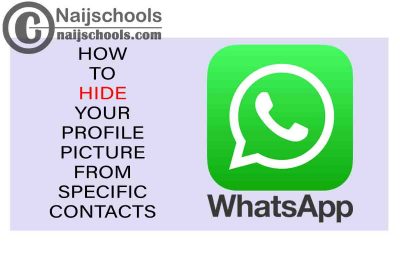
You can easily hide you’re your WhatsApp Profile Picture on Android and iOS devices with just a few tricks. You will get other helpful information in this post apart from the steps you need to Hide Your WhatsApp Profile Picture from Specific Contacts.
Can I Hide My WhatsApp Profile Image from Certain People? Check Below to Get Detailed Answer
Yes, this is because there is a way available that you can use to hide your WhatsApp Profile Picture from a specific contact. Luckily for you, you will get the complete guide in this article below.
It is important that you know that there is an option available on WhatsApp that makes you hide your profile picture from everyone. Also, there is no option available on WhatsApp that you can use to hide your profile picture from a specific contact. However, there is a way available that you can use and you will get it below.
How to Hide Your WhatsApp Profile Picture from Specific Contacts
If you are looking for steps on How to Hide Your WhatsApp Profile Picture from Specific Contacts, then you will get it below. As said earlier, WhatsApp did not officially provide the option to hide your profile picture from specific contacts but there is a way available that you can use.
The steps you need are also easy and you will not find them to be complicated. All you have to do is to Restrict WhatsApp Profile to contact only and next, you have to remove specific contacts you want to hide your profile picture from in your Address book. Below is the detailed guide you need
- To begin, make sure you have a steady and active internet connection
- Next, open the WhatsApp app on your mobile device
- For iPhone, tap the settings icon in the bottom menu while for Android devices, click on the 3-dots icon that can be found at the top right corner of your screes and next from the various options, tap settings
- Next, tap on the Account option on the settings screen
- Tap on “Privacy” on the account screen
- Next, tap on the profile photo on the privacy screen
- C click on “My Contacts”. With this, only your contacts who are listed in the address book on your Android device or iPhone will be able to view your profile picture
- Next, on your iPhone or Mobile device, open the contact app
- Next, click on the contact that you want to delete. This is because you have to delete the contact to make it not in your contact list.
- Finally, delete the number using the normal steps.
With this, you have successfully hidden your WhatsApp profile picture from specific contacts so all you have to do is to follow the steps accordingly.
Check Out;
- How to Know if Someone Hides or Blocks their WhatsApp Status from You
- How to View Someone’s Hidden or Blocked WhatsApp Status
- Complete Guide How to Locate the WiFi Cache on Your Android Device
- Facebook Pay App Account – Facebook Pay 2020 | Facebook Pay Setup