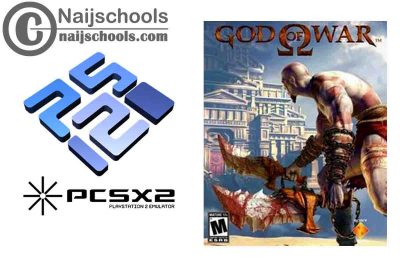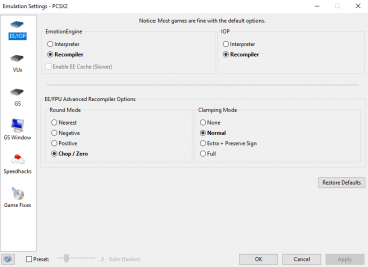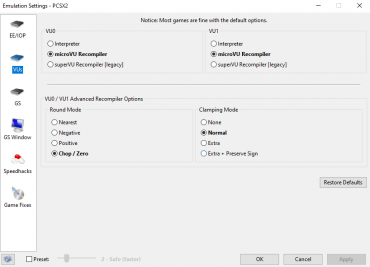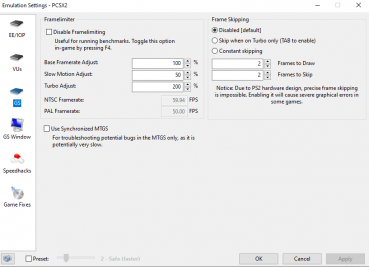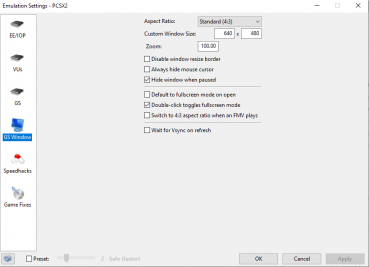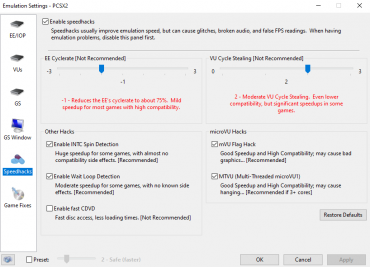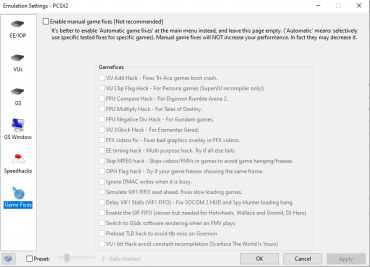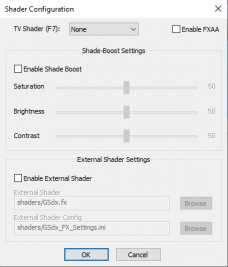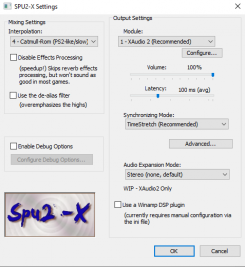There have been various questions about the PCSX2 Settings for God of War. If you are among those asking this question then you are in the right place. This is because you would get the complete guide on this page.
Certain requirements that you would need to meet before you can carry out these settings. It is very important because if you didn’t meet the requirements, you might not be able to make the PCSX2 Settings for God of War.
Best PCSX2 Settings for God of War
Below, I will be providing the steps for the PCSX2 Settings for God of War but before bring it, I will first provide the requirements for the settings. Like said earlier, it is very important that you meet the requirements.
Requirements for PCSX2 Emulator Smooth Setup for God of War
The Requirements for PCSX2 Settings for God of War will be in the list below so you should note them out
- PlayStation 2 God of War ROM
- Optimization of Your PC
- PCSX2 1.5.0 Emulator
Where to Download the PlayStation 2 God of War Rom
Different platforms are available that you can use to download God of War ROM. The list below contains the links for the various platforms
These are the sites that you can get the God of War ROM, you have to do is to choose one of your choices.
Optimization of Your PC – How to Optimize Your PC
You would need to optimize your PC before you begin the PCSX2 Settings for God of War as it would make the process much easier. The list below contains the steps you need to optimize your PC
- On your PC, click the battery meter
- Change your power mode to best performance using the slider
- On your keyboard, press the Windows key
- Using the search icon, search for Window Mobility Center
- Once seen, click on it
- Several options will be provided click on the drop-down battery status
- Finally, select High Performance to complete the process.
Another step is available that you can use for this process but it is only for an older version of windows 10 1509 and below. The list below contains the steps you need
- On your PC Right-Click on the battery meter
- Click on the Power Option
- Click on Show additional plans
- Finally, click on High Performance
PCSX2 1.5.0 Emulator | Where to Get it & Set it for God of War 1
You should also ensure that you download the PCSX2 1.5.0 Emulator before you begin the setting as it is compulsory. It is not difficult to download and so you won’t find the process complicated at all.
Click this link to get access to the PCSX2 Emulator.
PCSX2 1.5.0 Emulator Settings for God of War
Now that you know the requirements for the settings, the next thing you would need is the PCSX2 Settings for God of War. Follow the steps in the list below to carry out this process
1. On your PC, run the PCSX2 1.5.0 Emulator application
2. Select Config
3. Click on the Emulator Settings and follow the instructions given below
3. i. Click on Config => Emulator Settings => EE/IOP and set them according to the ones given in the images below.
3. ii. Click on Config => Emulator Settings => VUs and set them according to the ones given in the images below.
3. iii. Click on Config => Emulator Settings => GS and set them according to the ones given in the images below.
3. iv. Click on Config => Emulator Settings => GS Window and set them according to the ones given in the images below.
3. v. Click on Config => Emulator Settings => Speedhacks and set them according to the ones given in the images below.
3. v. Click on Config => Emulator Settings => Game Fixes and set them according to the ones given in the images below.
4. Click on Config => Video (GS) => Plugin Settings and set them according to the ones given in the images below.
4. i. Click on Config => Video (GS) => Plugin Settings => Shader Configuration “Configure” and set them according to the ones given in the images below.
5. To set the audio for the game, follow the steps below
5. i. Click on Config => Audio (SPUS) =>> Plugin Settings on the PCSX2 1.5.0 home screen and set them according to the ones given in the images below.
How to Speed Up God of War in PCSX2
To Speed Up God of War in PCSX2, you just need to follow the PC optimization tips, settings & procedures given above. Ensure you follow them accordingly to avoid making any mistakes.