The Nasarawa State Polytechnic HND Admission Form for 2020/2021 Academic Session is now out and available to all interested candidates looking forward to admission into its various higher national Diploma (HND). Expected the courses, how to apply, and more details about the HND admission below.
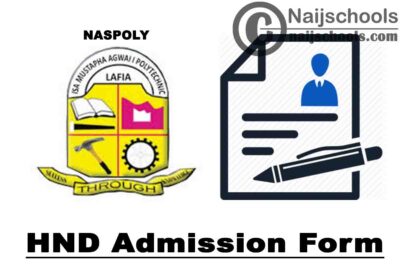
About the Nasarawa State Polytechnic HND Admission Form for 2020/2021 Academic Session
The National Board of Technical Education (NBTE) has passed a message to the general public informing them that they have granted approval and accreditation for the courses that were offered by the Nasarawa state polytechnic, Lafia. NASPOLY is inviting applications from all candidates interested and suitably qualified for admission into the Higher National Diploma (HND) programmes for the 2020/2021 Academic session.
CHECK OUT: Nasarawa State School of Nursing and Midwifery (NASSNM) Lafia Basic Nursing Programme Admission Form for 2020/2021 Academic Session | APPLY NOW
Nasarawa State Polytechnic HND Courses
Below is the courses for the Nasarawa State Polytechnic HND Admission Form for the 2020/2021 Academic Session. They include:
- HND Science Laboratory Technology
- HND Leisure and Tourism
- HND Urban and Regional Planning
- HND Accountancy
- HND Business Administration and Management
- HND Public Administration
- HND Estate Management
- HND Computer Science
How to Apply
To apply for the Nasarawa State Polytechnic HND Admission, candidates are expected to purchase an application form of N5,000.00 at a point in the registration process. Steps to applying includes:
Click this Link to Apply https://portal.nasarawastatepoly.edu.ng/applicationhome.jsp?aa=HND
- First, visit https://nasarawastatepoly.edu.ng
- Then locate and select the “admission menu”
- Select the Apply online sub-menu and click the HND option
- A list of courses would appear, click on any course you want and that is related to your SSCE result
- Enter the important required details on your admission form. Do not forget to add an active email address and password that you would not forget, then click on the submit icon
- An application number would be created for you immediately, take note of it.
- Click on pay invoice link (scroll down)
- Click “click” to proceed (found on top of the page)
- Scroll down the page and click on pay
- Scroll down the page and make the payment using your bank card (master card, visa or verve) and then print the receipt once the payment has been made, or you can make your payment using any Bank branch link of your choice then print the invoice, use it and pay in any of the bank branches making use of nasarawaigr.com
- Once you are done with that, go back to https://nasarawastatepoly.edu.ng and click on the admission menu
- Click “apply online submenu, then select “continue application”
- Click on the apply online submenu, then choose to continue application
- Enter the application number and the password that was generated in step 7 above.
- Input the ‘O’ level subjects and grades, print receipt and form.
and with that, you have successfully completed your application. All the completed print out are expected to contain the reference number and ID number, very important.
For more enquires, contact:
0703 377 1233 (ICT)
0803 628 3141 (Academic Planning)
0802 636 0946 (Academic Office)
0806 591 8415 (Admissions)
CHECK OUT: Federal Polytechnic Mubi Diploma, Prelim, NDII, & Certificate Courses Admission Form for 2020/2021 Academic Session | APPLY NOW
