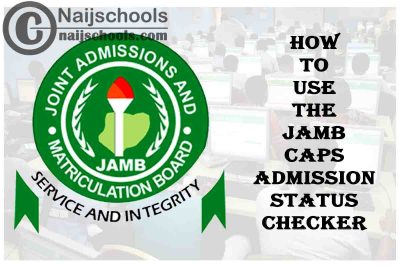Below I would be giving you the Complete Guide on How to Use the JAMB CAPS Admission Status Checker to View Your 2023 Admission Offers. So if you are among the many students that sat for the recent Post UTME in the university of your choice, you would most definitely want to check your Admission status.
Everything You Need to Know About the JAMB CAPS Admission Status Checker
The Joint Admission and matriculation board (JAMB) has activated the central admission processing system (CAPS) portal where UTME and Direct Entry candidates can accept or reject the admission offer.
As a part of the JAMB new admission policy, all the processes for admission would be carried out via the central admission processing system (CAPS), all the candidates that are looking forward to admission into universities, polytechnics, colleges of education, and other tertiary institutions that are located in Nigeria for the academic session of 2020/2021 are expected to visit the JAMB CAPS Portal to check their admission status and also indicate the acceptance or the rejection of their admission.
Not all institutions publish the list of candidates that were offered admission into the various programmes in their portal or notice board. So, it is best that admission seekers are expected to go to JAMB CAPS continually to keep track of their admission status.
PLEASE NOTE the moment you accept your admission, your quest for admission is over as you would no longer have to search for admission consideration. On the other hand. If you reject the offered admission, you would become unavailable to other schools that have free slots for admission consideration.
What is JAMB CAPS?
The Joint Admission and matriculation board (JAMB) Central admission processing system (CAPS) is a platform that was developed in other to make ensure quality control, transparency, and the credibility of the process of admission.
The central Admission processing system (CAPS) is required to make the provision for a “Market place” in the JAMB portal where the institutions can go and then ‘request students in Nigeria who score their cut off points.
The system is such that institutions will only admit those who meet up with the cut-off mark. If a candidate fails to meet the cut mark, that student would certainly be denied admission irrespective of the connection with the candidate.
How to Use the JAMB CAPS Admission Status Checker
- First, visit the JAMB E-facility portal at https://portal.jamb.gov.ng/efacility/.
- Enter your Email address and password in the columns required and then log in.
- After that, click on “check admission status”
- Select the year of your examination, provide your JAMB registration number in the column, and then click on the ‘Access my CAPS’ button.
- Select “Admission Status” on the left panel.
- Locate and then click on the search icon located in front of the JAMB registration to load your profile.
- With this, you can now accept/reject your admission offer under the admission profile.
NOTE:
If you have been granted admission the accept admission and reject admission buttons would be active and clickable).