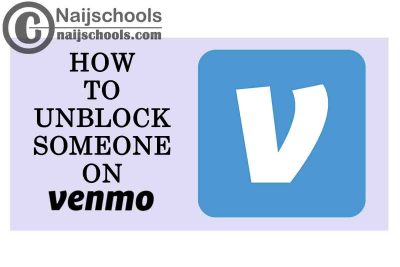This post contains details on the complete step on how to block someone on Venmo. Details about the Venmo App features, how to block someone, and a lot more are given below.
As the world keeps growing every day, various new business keeps arising every day including the ones done online and with that there has been the different medium to transfer money to exchange goods and services and some of them include live payment while others use electronics app and there are various e-app available now but Venmo has proven to be one of the best apps to transfer money online.
Brief Details About Venmo
Venmo as I said earlier is an app meant to transfer money online that is to say you can pay for service rendered to you using the app instead of paying in cash, there is also room to transfer money from your Venmo account to your bank account by connecting your bank account and its details to Venmo. Below I will be giving a summary of some of the features of Venmo.
- Money Transfer: You can transfer money from the app to another account.
- Make Payment: Using the app, you can make payment online for services rendered to you.
- Link Bank Account and Debit Cards: There is also room to link your bank account and debit cards to your Venmo account.
- Request Money: You can request money from your friend and others using the Venmo app.
- Social Currency
- POS
- Share Payment
These are some of the few details of the Venmo app.
How to Unblock Someone on Venmo
If you blocked someone on the Venmo app and would like to unblock the person but don’t know to do it, below I will be showing the steps on how to unblock someone. You can always unblock someone you blocked on your Venmo account provided the person still have a Venmo account using the steps below
- Make sure you have an internet connection
- Open the Venmo app
- Tap the icon with three lines
- Scroll down and tap Settings
- Tap Privacy
- The next thing to do is to select the privacy
- Click Blocked Users
- Select the user you wish to unblock
- On the upper right corner tap the three-dot icon to bring up a menu
- Select unblock
- Select unblock again to confirm
With this, you have successfully unblocked the user, if you also like to block someone on Venmo follow the steps below
- Tap the icon with three lines
- Select Search People
- Go to a user’s profile page
- At the upper right corner tap the icon with three circles
- Finally, tap Block
With these steps, you have successfully blocked someone on Venmo.
So, when looking for an electronic app to transfer funds and also pay for services, you can try out the Venmo app.
How to Sign up For Venmo
If you would like to sign up for a Venmo account, you just have to follow these few steps that will be given below
- First of all, make you have an internet connection
- Open the google play store mobile app on your mobile device or the apple store for iPhone and iPad users.
- Using the search icon search for the Venmo app
- Once seen click the install to start downloading the app
- Once the download is completed, open the Venmo app
- The next thing to do is to click sign up for an account
- Created a very secure password note the password must be above 8 character
- Verify your email address and your phone number
- The last thing to do is to verify your bank account.
If you follow these steps above, then you have successfully signed up for Venmo.