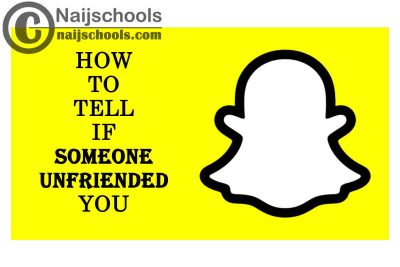How to Tell if Someone Unfriended You on Snapchat? A lot of users have been asking this question and it is very important. Snapchat is one of the best social media platforms and like others it allows one to block another user. If you are among those asking this question then you are in the right place as you would get the complete guide here.
Several methods are available that you can use to carryout out this process so you to choose the one that suits you the most. The steps are also very easy to carry out and you would not find them complicated.
How to Tell if Someone Unfriended You on Snapchat
I will be providing the steps below on How to Tell if Someone Unfriended You on Snapchat so you just need to note them out. Like said earlier, there are various methods that you can use to carry out this process and all you have to do is to use the one that best suits you.
Method One: Via Chat Window
You can Tell if Someone Unfriended You on Snapchat via Chat Windows and the steps are very easy to carry out. The list below contains all the steps you need
- Connect your device to an internet connection to begin
- Open the Snapchat app on your device
- On the homepage click on the chat icon. This icon is normally found at the bottom of the screen
- The next step is to open the chat already existing between you and the person. You can also search for the name of the person using the search icon is no chat exist between the both of you
- You would receive a notification on the chat windows which says your chat is pending until MR X add you. This means that the person has already Unfriended You on Snapchat.
Method Two: Via Snapchat Score
Another method you can use on How to Tell if Someone Unfriended You on Snapchat is by using the Snapchat score. This can be done by the snaps you have as well as received but this method is quite complicated. Follow the steps below to carry out this process
- Open the Snapchat app on your device
- On the top of the page, tap the search icon
- Once you are done with this, search for the user profile
- The number of snaps will be visible to you or not once you have opened the person’s profile page. If you didn’t see the snap score then it means the person has unfriended you.
Method Three: Via the Snap Status
This is another method that you can use to carry out this process and it can be done by checking the Snap status that you have sent to the person in question. Check the list below to see the list
- On your mobile device. Open the Snapchat app
- Double click the username of the person twice
- To click an image, click the circular icon
- Tap the arrow to forward it
- Beneath the username, if the status of the snaps says “Pending” for a long time then the person has unfriended you.
Method Four: Via the List of Followers
One last method that you can use to figure out this process is by using the list of followers on Snapchat. It is also easy to carry out and checks the list below to see the steps you need
- Open the Snapchat app on your device
- Towards the left on top of your screen click your profile icon
- Click My Friend option once the section titled Friend opens up
- If the person name does not appear it means you have been unfriended
A fifth method is available and this can be done by checking out if the person has viewed your story. You can try out any of the methods to know if Someone Unfriended You on Snapchat so all you just have to do is to choose one of your choices.