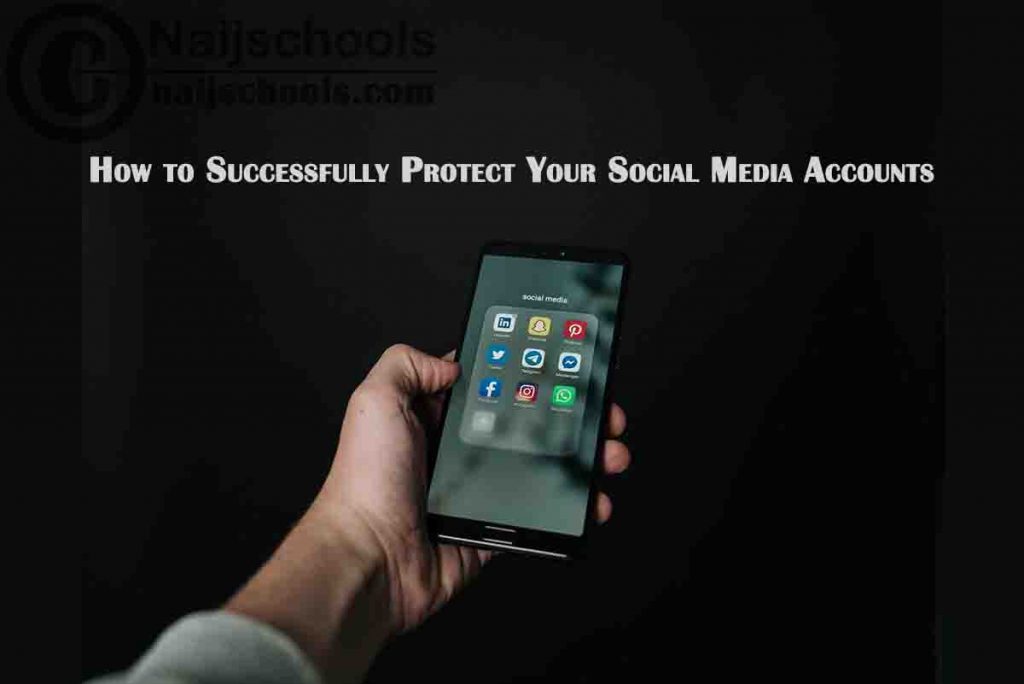No doubt, you’ve tried to google search ways on how to successfully protect your social media accounts. Yeah, be it Twitter, Snapchat, TikTok, Bingo or the popularly known Facebook Socializing platform. Well, if you fall under this category of people in need of knowledge or tips on how to achieve this, then this article is for you.
How to Successfully Protect Your Social Media Accounts: What You Need to Know
In early 2021 nearly 4.2 billion people used social media, which is a 13 percent increase in relation to the previous year. Considering that social media networks are slowly becoming our preferred environment for hanging out, keeping an eye on potential risks should be a priority. For that reason, we came up with a list of the most frequent threats social media users face every day and some tips and tricks on successfully bypassing them.
SOCIAL MEDIA SECURITY RISKS
1. Data harvesting and leaking
Almost every big social media platform has faced a data breach at some point. Recently, Restore Privacy reported that more than 700 million LinkedIn users’ data has been stolen and put up for sale on the black market.
The stolen information included full names, email addresses, physical addresses, phone numbers, and access to other social media accounts. Exposed data can easily lead to identity theft and various social engineering attacks that could seriously harm users.
2. Phishing attacks
According to CSO’s research, more than 80 percent of all reported cybersecurity incidents fall under phishing attacks. A secret to a successful phishing attack is to create an irresistible bait that users want to click on. For example, phishing on Facebook most commonly includes receiving a message or a link asking you for personal information or, in other cases, an email informing you that there has been a problem with your account and that you can fix it by clicking on a link they’ve sent and adjusting your settings.
Then they’ll redirect you to a fake page to log in with your credentials that they’re immediately going to harvest. Hence, you should keep your eyes open at all times to avoid swallowing the bait and endangering your accounts.
3. Fake giveaways
The golden rule of social media giveaways says that if the gift is too good to be true, it probably is. Giveaway scams trick people into giving criminals their valuable data like names, phone numbers, and credit card information to use for later malicious purposes.
Moreover, the most common practice is requesting the winner to pay only for delivery costs with any intention of actually delivering the gift. Alongside too promising prize, there are other signs you should look for, like giveaways on non-verified Instagram pages with a few followers and generic stolen or stock images all over their account.
4. Hacking of accounts
Getting your account hacked is more common than you would think, especially if you’re running a business account. Social media managers have a lot on their plates, including monitoring potential cybersecurity threats since a hacked account can be a real pain in the neck and cause various legal issues. Except for legal issues, it can lead to losing followers, getting banned from specific networks, and weakening your brand reputation.
HOW TO PROPERLY SECURE YOUR SOCIAL MEDIA ACCOUNTS
1. Keep your credentials solid and resilient
You probably know that your password shouldn’t be shorter than eight characters and that it shouldn’t include any personal information like names and dates, but the latest tech news suggests that you should replace your passwords with passphrases.
Passphrases can consist of a whole sentence or a phrase, and if you want to further secure your accounts, swap some of the letters in your passphrases with numbers. Also, this one should go without saying, but keep your credentials private – don’t share them with anyone, and never store them on devices someone else has access to.
2. Don’t overshare information on social media
You may forget about your embarrassing teenager posts on Facebook dating ten years back, but the internet sure hasn’t. Even after deleting your account, your cringe jokes and awkward photos can still be traced and used against you. However, since you can’t control what data social media platforms store, you can make sure to give them as little as possible to work with.
Bear in mind that every piece of information you share on social media can have a long-term effect on your security and privacy, and always think twice before posting a picture or a post. Also, there are other ways to be identified on social media. For example, every photo you post online stores metadata about the exact location and time, camera model, and tools used to modify the picture. Make sure to strip your photos from any metadata that could lead to exposing your personal information.
3. Use a password manager
The NordPass study from 2020 revealed that an average person has around a hundred passwords, which is 25 percent more than the previous year. Since most of us don’t have a photographic memory, storing every single password we ever created in our memory is basically a mission impossible.
Therefore, switch to a solution that’ll handle all your credentials for you. Password managers are excellent tools for generating, storing, and managing trustworthy credentials. They most commonly cipher all your passwords and store them in a cloud-based vault, meaning that you’ll be able to access your credentials even if you lose your device.
4. Protect your online activities with a VPN
If you want a safe and protected passage that’ll allow you to browse the web in peace and hide from potentially malicious parties trying to put their hands on your data, you should consider using a VPN. Virtual Private Networks create a separate encrypted tunnel for your data to keep it under the radar. Also, it’ll grant you more privacy since VPNs can swap your actual IP address for a virtual one to conceal your true physical location.
5. Turn on suspicious login attempt notifications
You’ll need all the help you can get if you want to successfully protect accounts. Thus, social media platforms have been implementing new methods of protection to further secure their users’ privacy and safety. On that note, more and more social media networks now have notifying systems about suspicious login attempts to timely alert users about suspicious activities involving their accounts.
To prevent potential account break-ins, go through your account settings and turn on login attempt notifications. This way, your social media provider will be able to alert you if someone tries to log into your account from an unfamiliar device and redirect you to immediately change your password if needed to protect against further damage.
6. Avoid public networks at all cost
Most of us won’t use public WiFi for online shopping or conducting important business ventures, but when it comes to social media, we’re often too comfortable with unknown networks that we stumble upon in malls and cafes. However, they can be a severe security threat since you can’t determine who set them up and who’s controlling them.
Also, when using a public network, you’re more susceptible to man-in-the-middle-attacks where a malicious party can intercept your conversations and data transfers. Once they intercept your connection, they can spy on you, gather your sensitive data and use it for various malicious purposes that could severely hurt you in the long run. In fact, according to statistics, 35 percent of all cyberattacks involved man-in-the-middle-attacks.
7. Use a separate email for your social media accounts
If you use the same email address for all your online ventures, from online shopping to signing up for your favourite blogger’s newsletters, you should create a new account and separate important activities from those less significant ones that are most likely related to entertainment. Having multiple emails you have to check on regularly can be tiring, but it can significantly strengthen your cybersecurity strategy.
This way, your social media accounts won’t be connected to your business-related ones. Even if someone breaks into your Instagram or Facebook, it won’t guide them directly to your sensitive data like social security numbers and credit card information.
8. Implement two-factor or multi-factor authentication
Considering that protecting your accounts with only a password may not be the best idea, you should coat your accounts with added layers of protection. Multi-factor authentication usually includes strengthening your password with some other verification method. According to Duo Security research, 68 per cent of users use mobile push notifications as their authentication method of choice.
Alongside that, you can choose an SMS message received code or a biometric factor like fingerprints and face scans to access your accounts. However, if you’re truly worried about hackers, think of picking a token-based authentication since it tends to be one of the most secure methods because cybercriminals would need to steal your device to gain access to your accounts.
Conclusion
There is no golden tactic to protecting your social media accounts, but there are numerous small steps you can take to create a safer environment for connecting with your loved ones. Your cybersecurity framework should be heavily based upon social media protection strategies since we spend most of our time scrolling through feeds and sharing sensitive information with other people.
Also, keep in mind that cybercriminals continuously develop their methods and strategies. You should do the same – now and then check out if there is something new you should incorporate into your security plan and update it regularly.