Recently, network-providing companies have been passing the information of blocking SIM cards that are not linked to National Identity card, and one of those companies is Airtel. The only way to protect your SIM from getting blocked is to get it linked, which is why I would be giving you the Complete Guide on How to Link NIN to Airtel Sim. Linking for most SIM is different, so if you are making use of an Airtel SIM, and you have done it for a different SIM, then you need this article to go through with the steps.
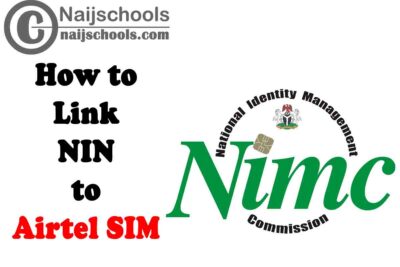
Blocking SIM shocked a lot of people, and because of that people are now queuing at NIMC offices just to get their NIN done. if you have already gotten your NIN, you can link it easily yourself without facing a lot of stress. But some people or most people visit Airtel offices to get their done which is a good idea. But if you feel that stand in queues is not fun for you, then just follow the steps that I would be giving you in this content.
How to Link NIN to Airtel Sim
The steps on How to Link NIN to Airtel Sim is not as complicated as you think, all you need to do is to follow the steps stated below and in no time, you would have linked your SIM.
- First, dial *121*1#
- After that, enter the 11 digit NIN (National Identification number)
- Once you have done that successfully, you would receive a message saying that it has been done successfully.
And that is it. With this, you should be able to link your SIM without any hassle. If you cannot afford to go through this easy process, then visit any airtel office to help you out with it.
How to Retrieve NIN Number Using USSD
If you do not remember the NIN Number or you do not have it where you are, you can easily retrieve it via the steps stated below. the step includes:
- Open your phone and then dial *346#
- Then type ‘1’ to select the NIN Retrieval option if you are dialing it from your mobile number used in registering your NIN.
- Type ‘2’ to select NIN search if you have lost your number, and you would be needed to enter some of your registration details.
And with that, your national Identification number would be retrieved. You can now proceed to link it with your Airtel SIM.
