You will get the steps on How to Get Prime Video on Your Panasonic Smart TV as the TV is a big brand and people are looking for it. Panasonic is aiming for one of the biggest and oldest names in the TV manufacturing industry. It is quite a good thing that they are still around today in the era of smart televisions.
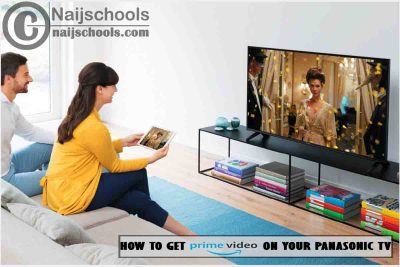
Also have quite a good number of smart TVs manufactured by them out there. Your Smart TV experience is not complete without a good on-demand streaming platform like prime video. So today I will show you How to Get Prime Video on Your Panasonic Smart TV.
Amazon Prime Vidoe on Panasonic Smart TVs
Amazon Prime Video is one of the most popular on-demand streaming services that are available worldwide. It is one of the first names that will come to your mind if you think about streaming services. Prime Video is among the top alongside Netflix Hulu Disney Plus and HBO Max.
It brings to you some of the best popular on-demand movies and series with award-winning originals. Giving other popular streaming services like Netflix HBO Max Disney plus through a very tough and fierce competition. With just $12 a month, you have access to the entire prime video collection including shows like The Boys, The tomorrow war and more.
If you have a new Panasonic Smart television running on the Android OS chances are that the prime video application might be pre-installed on it. This is because the prime video app comes pre-installed on most new Panasonic smart TV. In that case, all you have to do is long in your prime video account.
How to Get Prime Video on Your Panasonic Smart TV
Most new Panasonic Smart TVs normally come with the Android OS making it a workover to install prime video on it. However a few do not come with the Andriod OS. So let’s first see how to get prime video on those once:
- Turn on your Panasonic Smart TV I’m connected to a suitable Wi-Fi.
- Navigate to the homepage.
- From the homepage select app market.
- Now type and search for the Amazon Prime video application.
- Select install to download and install the application to your TV.
- Open the application that you have downloaded.
- Finally, sign in to your Amazon Prime account and you’re good to go.
Install Prime Video on Panasonic Android TV
If your Panasonic television is running on the and I always, check to see if the prime vide application came pre-installed. If it came pre-installed all you have to do is log in to your account if not follow the below procedure:
- Switch on your TV.
- Connect to a Wi-Fi with internet access.
- From the home page navigate to apps.
- When you are in apps select Google Play store.
- Now type and search for the prime video application.
- When your results are out tap on the prime video application and select install.
- Once the application has finished downloading and installing open it and log in to your prime video account.
Watch Amazon Prime Video on Old Panasonic TV
You might have an old Panasonic Smart television it is not your fault, but you cannot download or install the prime video application on it. This is because the older modest of the Panasonic Smart TV does not run on a supported operating system.
The good news is that they do have the Chromecast feature and support for AirPlay 2. This means that you can download the app on a smart device and mirror it to your smart Panasonic TV.
So download the time for your application on your device and connect your device and your Smart TV to the same Wi-Fi network. Start streaming any video You want to tap or the cast icon finally select your TV from the list and you are done.
Also, Check Out;
- LosMovies; Watch Full HD Los Movies & TV Shows Online for Free
- How to Get the HBO Max App on Your Samsung Smart TV
- Movie4k; Watch Full HD Movies & TV Series for Free Online
