Whether you are looking for a way to stream movies on Easter Day or simply on the best application to stream your own movies all you need is a live TV service plex is here for you. It provides you with a suitable interface in form of an application that lets you stream your own content. But this post will show You How to Get Plex on Your Toshiba Smart TV.
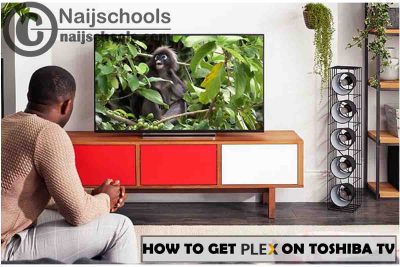
Plex on Toshiba Smart TV
The major operative system for Toshiba Smart TV users is the Android TV operating system which is simply the best OS for smart TV. This is because Android support the majority of applications that are out there in the world meaning your Smart TV does as well if it runs on the Android TV OS.
This means it can easily download install and stream the Plex application without words. The only downside is that the older model Toshiba TVs do not support Android you might have to make use of Chromecast or AirPlay 2.
Plex is a media application that also functions as an on-demand streaming service with live TV. First of all, it behaves like a media player that lets you stream content from one of your devices to your Smart TV or any other device. And also gives you access to over 20,000 on the month streaming station and 220 live TV stations.
I decide to go for the on-demand aspect of plates then you have to pay the monthly or lifetime subscription fee. However, if you use Plex as a media player to stream your content from one device to another you only have to maintain the server which you are using. Also, below You will get to know How to Get Plex on Toshiba TV.
Devices that Support Plex
There are several devices that are available that might be in your home that support the Plex application. They are all listed below:
- Android phone and tablet
- Android TV
- Apple TV
- Chrome app
- Chromecast
- Echo Show
- Fire Tablet
- Fire TV and Fire TV Stick
- iPhone and iPad
- LG TV and Blu-ray player
- Nintendo Switch
- PlayStation 3
- PlayStation 4
- Roku and Roku Stick
- Samsung TV and Blu-ray player
- Sony TV and Blu-ray player
- TiVo
- Windows 10 PC and tablet
- Xbox 360
- Xbox One
How to Get Plex on a Toshiba Smart TV
Surely, what You will get here is the steps on How to Get Plex on a Toshiba Smart television here as this TV is a very big brand. If your Toshiba Smart TV is running on Android you can simply download and install the Plex application from the Google Play store.
Also, any other App Store that is available on your TV but an older model you have to use the casting feature.
- Turn on the Toshiba Smart TV and make sure it is connected to the internet.
- Launch the homepage and select the applications tab.
- Select Google Play Store or any other store on your TV.
- Search and download the Plex application.
- Launch the Plex application sign in to your account and load down the activation code.
- Head over to reflect the activation website to activate the app on your TV.
So, these are what You need to get Get Plex on a Toshiba Smart TV.
Also, Check Out;
- How to Get BizSugar on Your Samsung Smart Watch
- Get Hulu on Your Hisense Smart TV
- Get Medium on Your Samsung Smart Watch
