You will get the steps on How to Get Pinterest on your Samsung Watch here as this watch is a big brand and people are looking for it. Pinterest kind of bring a new perspective to social media platforms in the terms of how it operates and what made it loved by users.
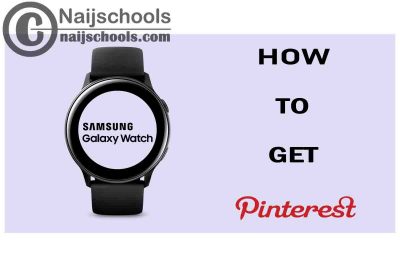
So many other social media platforms like Instagram Facebook Twitter the Aldean on use pictures and videos but Pinterest is different. Which was what made this social media platform blow up and is being used today by millions of users. Many of those users own a Samsung watch and would like to know how to get Pinterest on their Samsung watch.
Details About the Samsung Watch Pinterest App
Are You interested in one of the best social media applications so many people love using for socializing and also for business? In fact, so many people make their living income from this platform just because of how good Pinterest is. Pinterest offers users the ability to create things about various things with various images to make the platform different from others.
This idea resonated with users and that is what made the platform so popular. If you love using Pinterest on your smartphone there is the chance you are also going to want to get it on your smartwatch. Especially if you use a Samsung galaxy watch and you have Pinterest installed on your phone.
On that note yes you can get Pinterest and any other social media application on your smartwatch however not directly. Not directly in the sense that you cannot install the application onto your SmartWatch to use it. It must first be installed on your phone then you can now receive notifications from it on your smartwatch.
How to Get Pinterest on Your Galaxy Smart Watch
There are several reasons why you cannot install Pinterest on your Samsung watch. These are mainly due to the fact that the watch has limited resources. There is not enough storage on your SmartWatch, there is also battery concern and others. These are some of the reasons most applications cannot run on a smartwatch.
However, being a smartwatch means that it can receive notifications from your smartphone to it. This means by enabling notifications when your smartphone is said to your SmartWatch you can get Pinterest on it. Follow the procedure below to learn how to get Pinterest on your Samsung watch:
- Launch your Samsung galaxy wearable companion app on your Samsung phone.
- Once the application is opened up on notifications.
- Select all from the menu.
- After tapping on all notifications the list of all applications installed on your device will be shown to you scroll down to where you have Pinterest and enable notifications for it.
That is the only way you can get Pinterest on your Samsung watch for now.
How to Get Google Apps on Your Galaxy Watch
It is very possible and easy to get Google applications and even games suitable for your Samsung galaxy watch from the Google Play store on it. Just follow the procedure below to do so:
- Wake up your watch by pressing the power button or tapping on the screen.
- Open the menu of your watch and select Google Play Store.
- Tap on the search bar to search for an app.
- Select install to install the app to your device.
