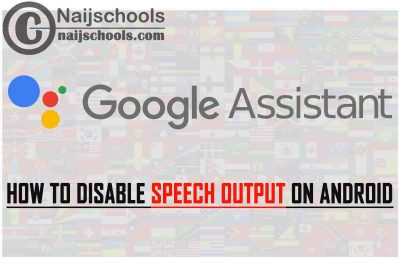With the aid of google assistance speech out, one can carry out a search very quickly and easily however here are some times where it can be very annoying. There is a feature available on How to Disable Google Assistant Speech Output on Your Android Device. With this feature, users can turn off the Google Assistant Speech Output on their mobile devices.
When it comes to apps like this, google assistant speech output will be one of the best the users can find. Google Assistant comes with a large wide of voice control and it is normally known as the voice of Google. This content will provide the reasons why one would want to turn off the google assistance speech out and provide the steps on How to Disable Google Assistant Speech Output on Your Android Device.
Reasons Why One Would Want to Disable the Google Assistance Speech Output
Despite the features of the Google Assistance Speech Output, one would still like to turn it off and the reasons for that are well known to them. One of the well-known reasons why one would like to carry out this process is because of the loudness. As wonderful as the app, it lacks the ability to get access to the user’s phone volume.
Most users don’t like this as it can just say out the answer very loudly whereas the users might not want the answer to be heard. There may be other reasons but this is the one most complained about by the users.
How to Disable Google Assistant Speech Output on Your Android Device
There is a feature provided by Google on “How to Disable Google Assistant Speech Output on Your Android Device”. By turning off the Google Assistant Speech Output, the response to your search would not be said out loud but rather be in a written form. This feature is not available for iPads or iPhones, it is only for android device. The steps below are the ones needed for carrying out such a process
- Open the google assistance app n your mobile device to begin. This can be done by swiping in from the button right corner by just simply saying “Okay, Google”
- On the lower right corner tap the symbol
- Click your personal icon which you will find on the upper right corner
- Click Settings once seen
- On the top line select “Assistant”
- On the “Assistance Device” find the name you gave to your phone, if there is none find “Phone”
- Select “Voice and Speech”
- Once you are done with that click on “Speech Output”
- Then click “Hands-free only”
These are just the steps needed and once you follow them then you must have successfully disabled Google Assistant Speech Output. You can also turn it back on by following just the similar steps you made when turning it off.
With this for a way to turn off the Google Assistant Speech Output, you can just try out the steps given above and you will carry out the procedures with ease.