Currently, a lot of MTN users enjoy using the Midnight plan bundle as it tends to be cheaper. How to Check Your MTN Midnight Data Balance is one very common question that some users normally ask. You will get the complete guide on how to carry out this process in this article.
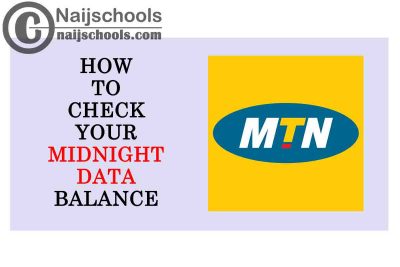
One of the cheapest ways to stay connected with the MTN network is by using Midnight Data. This is because you will get 250 MB for 25 Naira and also 500 MB for just 50 Naira. I will also tell you what you need to know about the MTN Midnight bundle.
How to Check Your MTN Midnight Data Balance
There are various methods available on How to Check Your MTN Midnight Data Balance and the steps are easy to carry out. You will have to follow any of the methods depending on the one that best suits you. Without wasting much time, I will bring the method on how to check MTN Midnight balance below.
Method One
This one can be easily done as you just have to dial a code on your mobile device. To check your MTN Midnight Data Balance all you have to do is to dial *559*96#. Once you are done dialling Your balance will be displayed on the screen and also you will receive an SMS containing the same information.
Method Two
This method is simar to that of the first one but just that it is done with another code. To use this method, follow the steps below
- On your mobile device, dial *406*
- From the different options provided, select “3”
- You will be provided with different options and with this, select “3” to complete the process. Your MTN Midnight Data Balance will be displayed on the screen and you will also get an SMS containing the same information.
Method Three
If the steps above are not convenient for you then you can follow the one below as it will give you the same result
- On your android device, go to phone settings
- You will get different options and from there select network and internet
- Click date usage
- Select Mobile Data Usage under MTN NG
- Under Mobile date Usage, select billing cycle
- Next, you will have to choose a date. Assuming you activated the plan on the 3rd, you will have to choose 3rd
- Make sure you turn on “set data warning” to switch date warming and then select the size. If you activate 250 MB with 25 Naira, simply set the data warning to 500 MB
- To complete the process, turn on the date limit and also set a date limit. This will allow you not to exceed a certain allotted date size. If you choose 250 MB your phone date will turn off once it reaches the limit of 250 MB you set.
These are the various methods you need to check your MTN Midnight Data Balance. You will have to follow any of the methods depending on the one that best suits you. O avoid making mistakes follow all the steps accordingly.
