Apple TV Plus subscription always tends to come to an end sooner than later. There is only one thing that is certain it all boils down to cancel. So here is How to Cancel Your Apple TV Plus Subscription to cut down on your monthly spending.
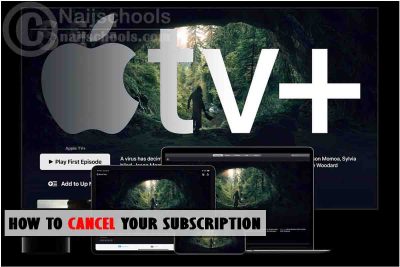
One of the major reasons you Cancel Your Apple TV+ Subscription is that You think the service is no longer worth it and consider it a waste of money. Or maybe you are a little bit tight on your budget for that money or simple do not have the money to pay.
About the Apple TV Plus Subscription
The Apple TV Plus service really means business I have been using the service for some time now and I discovered they have lots of prestigious movies. They have some of the most popular movies and TV series that are out there presently.
It is quite certain that spending a few bucks to pay for a monthly Apple TV Plus subscription is not a waste. You are certainly going to be getting your money’s worth at the end of the month. Shows like See, Ted lasso and the morning show and more definitely makes it worth the money.
If you have decided to cancel your Apple TV Plus subscription no one will fault you for that, it is totally up to you. A subscription is not a subscription if it cannot be cancelled and any point in time the customer wants. This service lets you get a free seven days trial period which can also be cancelled if you do not choose to continue.
Although the monthly subscription fee is $4.99 a month which seems small at certain times when you have a lot of expenses it will look big. Or maybe you signed up to watch some particular shows and once they are over you decide to cancel no one can fault you for that. It doesn’t matter, as I will show you have to cancel your Apple TV Plus subscription.
How to Cancel Your Apple TV+ Subscription
Now, for those looking for How to Cancel Apple TV+ Subscription, this is where you’ll learn to do it in three different ways on your device.I will be showing you three ways in which you can use in cancelling your Apple TV Plus subscription. So make sure to carry out all the processes below as they are easy to follow.
How to Cancel on Your iPhone
To cancel your subscription on your iPhone follow the procedure below:
- Open your Apple TV application on your iPhone.
- Now tap on the profile icon that is at the upper right side of your screen to access your account.
- Select Manage Subscriptions.
- Check for Apple TV Plus on the subscription tab and tap on it.
- Finally, tap on Cancel Subscription.
- Lastly, confirm the cancellation and you are done.
How to Cancel on Your Apple TV
- Switch on your Apple TV navigate to Settings on your home screen.
- The next thing is to select Users and Accounts.
- Choose your username, then scroll down and select Subscriptions.
- Tap on the Apple TV Plus – Channel.
- Finally, scroll then and tap on Cancel Subscription and confirm it.
Cancel on Web Browser
- Head over to the Apple TV website and sign in to your account.
- Tap on the person icon on the upper right side of the screen.
- Select settings and scroll down to Subscriptions.
- Under where you see Apple TV Plus tap on Manage.
- Lastly, tap on Cancel Subscription and then confirm.
The above are the following ways users can use to cancel an Apple TV Plus subscription. In the section.
Check Out;
- Everything You Need to Know About the Facebook Dating App Feature
- How to Remove the WhatsApp QR Code on Your Account
- How to Start a Conversation on Facebook Dating
- How to Get Non-Fungible Tokens (NFTs) in 2021
- ToxicWap is Now NewToxic; Access All Your Favourite Toxicwap Services at NewToxic.com
- Tags and Chats (TC); Latest Free MP4 Movies Download
- Complete Guide on How to Clear the Search History on Your Facebook Account
