Every day new mediums to chat are being created and lots of them have proven to be useful and easy to use. The signal app happens to be one of them and one of the most asked questions is how to block someone on the Signal app. The app happens to be one of the best apps so far with a lot of impressive features. This content will be talking about the features of the app and also how to block someone on the app.
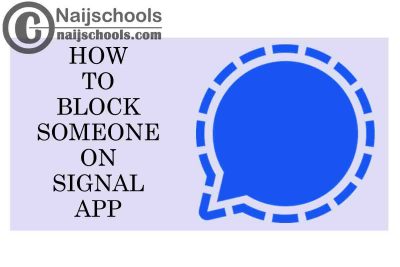
About Signal App
The signal app is just other social media platform like Facebook and Whatsapp and its chat is encrypted that from one end to the other so is private. It also has features like voice record, video calls, you can transfer files using the app, over 1000 people can be in one group, and also room for photos.
The app is a non profited foundation which is funded by donations so the app isn’t owned by any famous tech company also unlike other social media platform the app does not collect most data’s about you. The app was founded in 2013 and it became so popular because of its amazing features like end-to-end encryption.
To sign up for signal and also to start a chat your phone number will be needed as it is your means of identification so you are not unknown even though your message is encrypted. To get access to your phone when you sign up for signal, the app will ask for access to your contact in so doing it reads through your contacts to identify people who use signal on your contact it nothing more.
How to Download Signal App
So if you are interested and would like to download the app you just app to follow these steps. For iPhone and iPad users, you can download the app following this procedure
- Using the app store search for the signal app
- Secondly, you will have to tap get to download
- Then finally click install and then enter your Apple credentials if necessary.
For android users with the google play store mobile app on your phone, it will be easier, you just have to follow these few steps
- Enter the play store mobile app
- Search for the Signal App
- Then finally click install
If you follow these steps above then you have successfully downloaded the app.
How to Block Someone on Signal App
One of the frequently asked questions is how to block someone using the signal app so I will be listing the steps below
- First of all, open the signal app on your mobile device
- Secondly, open your chat history with the contact you want to block
- After which you just have to click the click the chat header
- To block the contact choose block
- Then confirm
- Once you are done with that click ok
Follow these steps then you have successfully blocked the contact.
So when looking for a new social media to chat rather than Whatsapp and Facebook while not try signal app and enjoy the amazing features.
