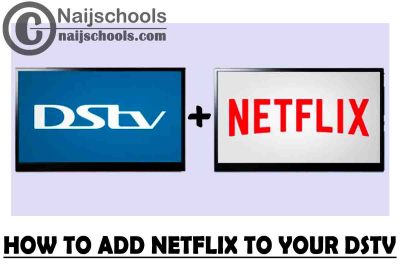DStv signed a partnership with Netflix and this allows subscribers to stream movies straight from Netflix on their decoder. There are simple steps on How to Add Netflix to Your DStv and you will get them in this article.
But before you can do this, there are certain requirements that you have to meet as they are necessary. In this post, you will also get other information that will be very helpful.
Is Netflix on DStv? Check Below for Answer
Currently, DSTV customers have the option to pay for their Netflix subscription while paying their normal monthly bills. With this, the answer to this question is Yes as DStv and Netflix have signed a partnership.
Requirements to Add Netflix to Your DStv
Like said earlier, there are certain requirements you have to meet before you can add Netflix to your DStv. Below, you will get them and also, they are compulsory
- DStv Explora Ultra
- Active DStv Subscription
For now, only DStv Explora Ultra Subscribers can have access to Netflix on their decoder. This means this feature is not available to all DStv users. But maybe sooner or later, this feature will be available to other DStv Decoder.
You should also note that having the ability to see new TV shows and movies from Netflix will increase your monthly subscription fee. But one advantage of this deal is that you don’t need to use your mobile device or laptop at all times to access Netflix. With this, you can now watch your favourite Netflix movies and TV shows on your DStv decoder.
Also, another requirement is that you must be an active DStv subscriber to watch Netflix on your decoder and this is necessary.
Do I need the Internet to Watch Netflix on DStv? Check Below for Answer
Do I need the Internet to Watch Netflix on DStv? Yes, and the reason for this is because Netflix is a streaming video service. With this, you will need an active and strong internet connection to access it. You should also know that the DStv Explora Ultra have built-in WIFI. With this, your can easily connect your decoder to your home internet.
What DStv Decoder is Used for Netflix? Check Below for Answer
For now, only DStv Explora Ultra can watch Netflix on your decoder but maybe later others can explore this feature. So, the answer to this question is DStv Explora Ultra.
How to Add Netflix to Your DStv
Not sure the steps on How to Add Netflix to Your DStv? Below, you will get the complete guide and this can be easily done. The list below contains the steps you need
- To begin, connect your DStv Explora Ultra decoder to an internet connection
- Next, you have to click the APPS button on your Explora remote
- If you already have a Netflix account it becomes easier as you just have to select sign in.
- Next, provide your password and other necessary details.
- But if you don’t have an account with Netflix or you forgot your password, select sign-up and follow the instruction provided. But if you have an expired account, use join now with your password and login details.
These are the steps you need on How to Add Netflix to Your DStv. Also, you should note that Netflix’s charges are separate from that of your DStv monthly subscription.
Note: Once you have already added Netflix to your DStv, the Netflix payment will be automatically added to your monthly subscription.