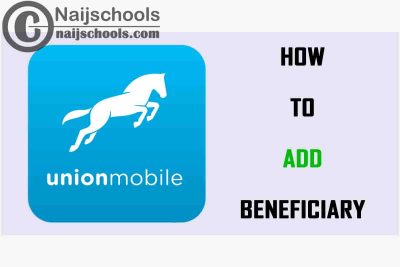Union Bank Mobile Internet Banking gives you 24 hours to your bank account and you can carry out any transaction you like without limits. However, one thing that you might need help to do if you are not familiar with this app is to add beneficiaries. If you are looking to do that then I will show you exactly how to add a beneficiary on the UnionMobile banking app.
No doubt, with the Union Bank mobile banking app you can quickly do transactions uncommon tax by just logging in to your Union Bank application. So read to the end of this article to get details about the Union Bank Mobile Banking app, how to download and add a new Beneficiary on it.
What You Need to Know About Union Bank Mobile Banking
Mobile Banking has been around for a long time however it got even more important during the covid 19 pandemic. This is because as you all know physical access to banks and most major places was shut down. It was now left for you to carry out mobile or internet banking on your own during the pandemic. Even now you’re still not advisable to go to public places even after taking your coronavirus versing.
But now that you know about mobile banking going to the bank to be only in a case where mobile banking cannot solve the problem. The Union mobile banking application gives you a lot of functionality, things that you can do from the comfort of your home. Some of its functionalities are listed below for you to see:
- Allows you to log in and view your account balance.
- Gives you access to review your transaction history.
- You can view your accounts and transaction alerts at anything possible.
- Enables you to transfer money to any bank and also to Unionbank accounts.
- Bills can easily be paid using this application.
- Can be used to temporarily suspend your debit card in case you catch a whiff of fraudulent activity on your account.
- It provides you with a personal payment system.
How to Download and Set up the UnionMobile Banking App
– How to Download the Union Bank App
Downloading and setting up the UnionMobile banking app is easy you might think it’s difficult but it’s actually easy. With just a few steps you will be done with downloading and setting it up. The application is available to download for both android and iOS and can be gotten from Their individual app stores. To do this follow the procedure below:
- On your Android or iOS device head to your Play Store or App Store.
- Now tap on the Search bar and type and search for “UnionMobile.”
- When the result is out tap on it and select Install on Android or Get for iOS.
Once that is done the application will begin to install on your device.
– How to Setup Union Bank Mobile Banking
After your application has been successfully installed on your device all you have to do now is to set it up if you have not done that. To do that follow the procedure below:
- Open the app and them tap on get Sign Up if you have not used it before, or sign on if you have been using it.
- If you tapped on Sign up enter your account number choose a password and register your device. But if you have already signed up just enter your username and password.
Once that is done correctly you will be greeted with the home page of your UnionMobile app.
How to Add beneficiary to Union Bank Mobile Banking App
The process involved to add a new beneficiary on the UnionMobile Banking App is simple to carry out, as long you have registered the app or have signed back into your account. Follow the instructions I have laid down below:
- Firstly login to your account and then click on Transfer.
- Now select your account and then select the bank you want to transfer to.
- Enter the account number of the personal bank and verify the person’s name.
- Once the name is shown on the screen tap “Add to beneficiary” below the name.
After you have tapped on add beneficiary the person would be added to your beneficiaries list and you can easily do a transaction next time with that person easily.
Check Out;
- How to Add a New Beneficiary to Zenith Bank Mobile Banking Android or iOS App
- How to View Someone’s Hidden or Blocked WhatsApp Status
- 3 Major Reasons Why DStv Now is Not Working on Your Device? Check Now to Know How to Avoid Them
- Full List of Stanbic IBTC Bank Branches and their Respective Sort Codes in Nigeria