So welcome to this article on How to add a beneficiary on the Sterling mobile banking app. The Sterling Bank mobile banking application is called the Onebank app and it offers a lot of things to the individual that has it installed on their devices.
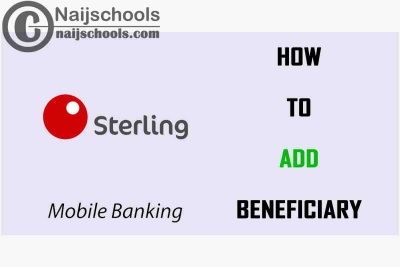
Just like any other mobile banking application when you install the sterling bank OneBank application there is no need for a physical bank branch. This application does not only give you the benefit of instant banking it also lets you manage your beneficiaries.
The Sterling Bank OneBank Application
Sterling bank has been marketing this Their OneBank application as the best in the business, and that it offers a lot more than others. I will say it gives you total Access to register and bank instantly and make payment. Using this application you can also make investments and borrow money and pay.
OneBank is for those customers that want to get things done without entering a physical branch. You can upload your BVN and all kinds of documents just by using his application.
If you have a smartphone then the job is almost done for you. All that you need now is to go to your app store or play store to get the application installed on your device. Once the application is installed the last thing you need is to register and start using it. All these will be of course covered in this article.
Features of the Sterling Bank OneBank App
With the Sterling bank application your options are limitless so here are some of its features I have laid down for you to see:
- Self onboarding
- Loans
- Investments
- Forex transfers
- Pay bills
- Cards
- Create wallet
- Different authentication options
- Send and receive money
- Freezing and unfreezing of card
- Recurrent payment
- Beneficiary management and more
How to Install and Register the OneBank App
Before you will be able to use the one banking application you must first all install and register it. All the steps for you to do so are listed below:
- First things first head over to your App Store or Play Store.
- Search for OneBank now tap and download the application.
- Open the OneBank application and then tap “No I do not” when asked if you have a bank account.
- Now enter all the necessary information you are required to enter and you are done.
How to Add Beneficiary on Sterling Mobile Banking App
Now, this is the part where we teach you How to Add a Beneficiary on Sterling Mobile Banking App. beneficiary management is one of the most important things that is never looked for in a banking application. This is because it lets you easily make your transactions if you have them saved. It saves you time stress and energy and makes your banking experience seamless.
So let’s see How to add beneficiary on the sterling mobile banking app below:
- Open your OneBank application
- Now tap on Transfer.
- Enter the personal details you want to add a beneficiary.
- When the person name is shown on-screen tap on add beneficiary next to the name.
Check Out;
- How to Fix the Bad or Blurry Camera Quality on Your Mobile Phone Snapchat App
- Amazing Android Apps Available Only for Use in Nigeria | No. 5’s the Best
- How to Search for Someone on Facebook by Phone Number | CHECK NOW
- What Does the Shield Symbol on My Mobile Phone Status Bar Mean? Check to Know How to React to it
