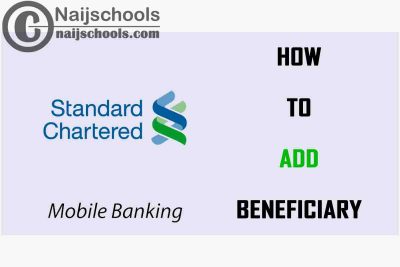Standard Chartered Bank mobile banking application is one of the best applications to manage your payee which is called beneficiaries. This application has a unique way of handling your beneficiary that no other bank can rival. So butt your crust on as I show you How to add a beneficiary on the Standard Chartered Mobile Banking App.
Standard Chartered Mobile Banking: Review
Chartered Bank mobile banking is in 3 Fronts which are SMS banking, online mobile banking and then the mobile banking application. Although we will be focusing on the mobile banking application for the purpose of this article.
The mobile banking application is a convenient way of banking without the need of going to a physical branch. After you download and install the application you have to register it. and then you can make whatever transaction just from the comfort of your home.
The SC app which is short for standard chartered Bank application has lots of features that are unique to it and make it better in every way. This application is also present on android and ios and can be downloaded from the respective app stores.
Features of the SC Application
SC application is feature-packed and I have listed just a few for you to see and get you Interested.
- You can send money and transfer funds.
- Manage your payee account (beneficiary accounts)
- Buy airtime
- Make payments.
- Manage your account and more.
- 24/7 banking without interruption
How to Download and Register Your Standard Chartered Mobile Banking App
As I have mentioned above the SC application is available on both Android and iOS devices and can be gotten from Their respective app store. After getting the application the next thing is for you to register and start using it. Let’s see how to do that below:
- Visit your App Store or Play Store.
- Type and search for SC mobile app and download it.
- Now open the app and tap on Register.
- Select Register with debit card number and pin.
- Enter your debit card number and pin and tap on I agree to terms and conditions and click on Accept.
- Select confirm to confirm your mobile number and enter the OTP code sent to you.
- Choose a username and click on next.
- Finally, click on proceed to log in and you are done.
How to Add Beneficiary on Standard Chartered Bank Mobile Banking App
Now, this is the part where we teach you How to Add a Beneficiary on the Standard Chartered Mobile Banking App. Beneficiaries are also known as Payees on the standard chartered banking application. There is an entire page that is dedicated to adding removing and editing Payees. So follow the instructions below to add beneficiary:
- Log in to your SC mobile app.
- Tap on the Manage menu and then select the My Payee menu.
- The next thing is to tap on Add Payee and enter the account details of the person.
- Now confirm the person and you are good to go.
Check Out;
- How to Fix the Bad or Blurry Camera Quality on Your Mobile Phone Snapchat App
- Amazing Android Apps Available Only for Use in Nigeria | No. 5’s the Best
- How to Search for Someone on Facebook by Phone Number | CHECK NOW
- What Does the Shield Symbol on My Mobile Phone Status Bar Mean? Check to Know How to React to it