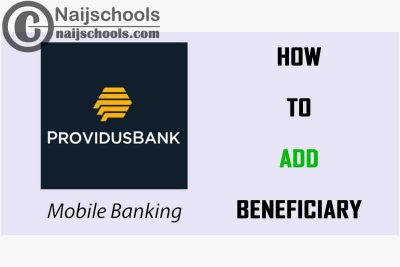Just like any other bank application, ProvidusMobile packs a lot of punch for its small side including managing beneficiaries. As per your request, this article is going to be about How to Add a Beneficiary on ProvidusBank Mobile Banking Android & iOS App.
ProvidusBank is one of Nigeria’s newest banks and it has already started to make waves in the country just a few years after getting a license.
Although, they only have a few branches which are all in Lagos and Abuja it has not stopped their mobile app from going nationwide. So read to the end of this article to learn How to Add a Beneficiary on ProvidusBank App.
About the ProvidusBank Mobile Banking App
As this bank is still a young and growing bank with branches only in two major states in the country it is therefore important to have the mobile banking application installed. That is if you already have a ProvidusBank account.
If you are not in a location where there is a physical Bank branch then mobile banking becomes the most important thing. This is simply because with the mobile application you can do digital banking from your home.
The ProvidusMobile application can be downloaded for both Andriod and ios depending on your device. After you have successfully downloaded the app in order to make use of it you have to register it.
There are so many advantages of downloading The ProvidusMobile application. When you have the app you can transfer cash, make payments, recharge airtime, send and receive money adore using this app. All these features certainly mean there is no need to go to a physical Bank.
ProvidusMobile Banking App Download
This application is available on the two most popular platforms we have which are Android and iOS as I have said before. You have to download this application and register it and the steps have all been listed below:
- Launch your App Store all your Play Store depending on the device you are using.
- Type and search for ProvidusBank.
- When the result comes out tap and installs the application, make sure it is the right one before you install.
- After downloading launch the application.
- Now select register.
- Enter your account details your mum and your mobile number.
- Enter the OTP code that will be sent to you choose pain and complete your registration.
Once your registration has been completed then you can now engage in effective digital banking using your ProvidusMobile banking application. As there are not many branches of this bank the mobile application is the next best thing. Next up is for you to learn How to Add a Beneficiary on the ProvidusBank Mobile Banking App.
How to Add a New Beneficiary on ProvidusBank Mobile Banking App
Now, it’s time for You to learn How to Add a Beneficiary on the ProvidusBank Mobile Banking Android & iOS app, as it’s a feature to utilize. Yeah, you can easily add and remove beneficiaries. Beneficiaries make it easy when you are doing transactions. This is because it eliminates the need to fill in every individual detail.
Let’s see how to add beneficiaries below.
- Open the ProvidusMobile application that you download.
- Now tap on Transfer.
- Enter the person bank name, bank account and verify the person name.
- When the name is shown on the street tap on add beneficiary.
After going through the above steps, You will know how to add a new beneficiary on the ProvidusBank Mobile Banking App anytime You want.
Conclusion
Mobile Banking is a major thing users need to know how to utilize in this century, as it comes in very handy. After reading this article, You should know How to Add a Beneficiary on the ProvidusBank App. After adding a new Beneficiary on the ProvidusMobile banking app, with just a click you can make transactions with anybody easily without wasting time.
Check Out;
- How to Cast Showmax from the iPhone App to Your TV
- Complete Guide on How to Activate the Dating Feature on Your Facebook Account
- How to Add Beneficiary to Unity Bank Mobile Banking Android & iOS App
- MovieBox Pro; How to Login to Your Account on the App
- How to Add Beneficiary on Heritage Mobile Banking Android & iOS App
- MP3Juice Free Downloader App; Mp3 Juice cc Download | Mq3 Juices cc
- How to Add a New Beneficiary on UnionMobile Banking Android or iOS App
- How to Add a New Beneficiary to Zenith Bank Mobile Banking Android or iOS App
- A Step by Step Guide on How to Delete or Cancel Your Mercari Account in 2021
- Reasons Why Facebook Dating is not Working on Your Account
- How to Move Files to Android Folder on Your Android 11 Device
- How to Add Beneficiary on FCMB Mobile Banking Android & iOS App
- What Does the Shield Symbol on My Mobile Phone Status Bar Mean? Check to Know How to React to it
- How to Search for Someone on Facebook by Phone Number
- How to Fix the Bad or Blurry Camera Quality on Your Mobile Phone Snapchat App