There is a method available that students can use to print out their JAMB admission letter and this can be done very easily. If you are among those that normally ask the question “How Do I Print My Original JAMB Admission Letter” then you are in the right place. This is because you would get the complete guide in this post.
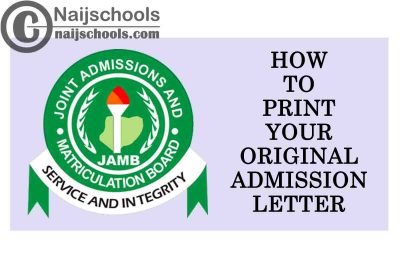
All candidates that are offered admission by JAMB can simply use this process to print out their admission letters. It is easy to carry out on you would not find the steps confusing but you would need to follow them according.
Content of The JAMB Admission Letter
This JAMB (Joint Admission and Matriculation Board) admission letter contains some content that students would have to note. This content contains the details of your admission it is important that you note them. Below is the Content of The JAMB Admission Letter
- Department
- Level
- Institution
- Faculty
- Name
These are the content of the JAMB admission letter and some students should check them carefully. They should also ensure that they check the institutions and their faculty to know the course that they are offered. It is also mandatory that your name is in the admission letter to ensure you are the right person.
CHECK OUT: 6 Sure Tips on How to Score High in 2022 JAMB CBT Exam
How to Print Your Original JAMB Admission Letter
How to Print My Original JAMB Admission Letter? Students who normally ask this question should check this here to know how to carry it out. It is compulsory that students that are offered admission into their various departments print out this letter. Follow the steps below to carry out this process
- To begin, make sure you have an active internet connection
- Open your web browser, it would be much better Google Chrome as it would be a lot faster
- On your web browser visit JAMB portal and you can do this by clicking https://portal.jamb.gov.ng/efacility_/
- From the space given, enter your email address
- The next is to enter your Password
- Click the “Admission Letter” tap, you can see this on the homepage or on the sidebar
- A Transaction ID will be generated for this service once you have selected this service, it would normally be on the confirmation screen
- Confirm the details displayed on the confirmation page and review it before doing this to ensure the information are accurate. You should note that the transaction Id is normally in Blue Red Font and it would be very useful in case of any future transaction. The email address you registered with will receive a copy of your transaction details.
- If you wish to make your payment with your card immediately click on the “Continue button”. But you can also use other methods like Atm, and Bank using the instruction provided
- Enter your card details on the Interswitch page
- Next, click the Pay button
- On the “My Payment Section” the status of your payment will be displayed. Other details containing your transaction identity and payment will also be sent to your email.
- Click the “Continue Button” to continue the transaction
- You would be asked to provide your “Year of Exam” and “Jam Registration Number” once you are done with the payment
- You can now print out your admission letter once you have entered all your information correctly.
Conclusion: if you are looking for the steps on how to print out your JAMB admission letter then you can follow the steps above to carry out this process without stress.
