The Federal College of Education in short “FCE” Abeokuta in Affiliation with the University of Ibadan in short “UI” Degree Post UTME & Direct Entry Screening Form for 2020/2021 Academic Session has been announced, and interested looking forward to purchasing the form can now do so.
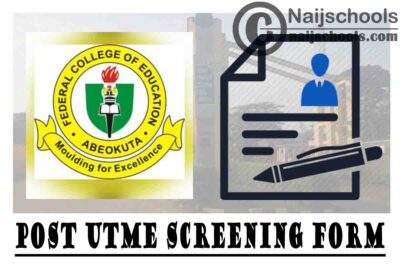
About the 2020/2021 FCE Abeokuta in Affiliation with UI Degree Post UTME & Direct Entry Screening Form
The Federal College of Education, Osiele, Abeokuta (FECABK) centre for degree programmes in affiliation with the University of Ibadan is now inviting applications from all interested and qualified candidates who are looking forward to the screening exercise (UTME and Direct Entry candidates) for the academic session of 2020/2021.
FCE Abeokuta – UI Post UTME Eligibility and Requirements
To be eligible for the FCE Abeokuta in Affiliation with UI Degree Post UTME & Direct Entry Screening Form, interested candidates are expected to meet the requirement stated below.
- All interested candidates Who sat for the 2020 UTME Examination are expected to score above 200 and above.
- These four years degree programme is open to candidates in possession of a minimum of 5 credit passes in O/level WASCE, SSCE, NECO/GCE of which English Language and mathematics must is included in a maximum of two sittings.
- The three years programmes can be accessed by candidates that have completed their Nigeria certificate in Education (NCE) and are expected to have bought the 2020 JAMB Direct Entry (D.E) form. Candidates of Direct Entry Applicants are expected to have graduated with at least MERIT in their NCE course, with O/L requirements available at the University of Ibadan as the JAMB brochure stated.
Available Degree Courses
- Education/Biology
- Education/Chemistry
- Education/Christian Religious Studies
- Education/English
- Education/French
- Human Kinetics
- Health Education
- Education/Islamic Studies
How to Apply
Interested candidates are expected to follow the procedures stated below:
- All the interested candidates are expected to carefully go through the online registration stated below.
- Click on this link to apply.
- Complete your bio-data and the necessary details. All the interested candidates are expected to upload a passport by clicking on the Upload passport. Your passport is expected to not be more than 25KB. Ensure to make use of a functional email address and a mobile number.
- On completion of the third step, click on save and then continue to be directed to the page for payment
- When you are on the page for payment, click “pay now” to be directed to paystack payment platform.
- Make a payment for a non-refundable fee of about N2,000.00 only by selecting the Type of your ATM Card (e.g Visa or Master Card), then enter your Card number, the expiry date, and the card CVV2 (the three digits that is found on the reverse side of the card) lastly, enter your pin code and then click Pay:
OR make the payment in a Bank if you do not have an ATM by selecting Your bank and then enter your account number where required and then wait for a PIN Code (OTP) that you will receive to your phone number along with which you receive your alert usually. Enter the OTP to allow the deduction from your account and then click on the pay icon.
Once the payment has been successfully made, you would receive a receipt in your Email. And you can later print out the receipt.
Note: Do not refresh your browser while this process is occurring in other to prevent multiple deductions from your account. If you do not see anything after 5 minutes, close and restart the browser again.
- Once the payment has been successfully made, you will be redirected to upload your result directly from this page.
- Choose the course you wish to study and then enter entry year
- Enter all the UTME details required
- Enter all the O’Level Details required.
- Once you are done with that, click on Submit. You would receive a message “Result Uploaded Successfully, you can now print your print out your slip” and then click on Dismiss to be able to print and save.
- Click print to be able to print out your registration form.
Note: All interested candidates are expected to submit hardcopies of the online registration form, JAMB Slip, Copies of their Credentials, and payment receipt to the admission’s Office.
Candidates are also to login back on the admission Portal page by clicking on the Sign in using the email address and password to make sure every detail on your biodata and other important information and then reprint their registration form.
Date and Time of Screening
The Post-UTME examination exercise for all UTME candidates is to be held at the centre for Degree programmes in the college at a date that would be sent to all the applicants on their mobile phone numbers provided and must also monitor the website for the Post-UTME Examination date.
Every candidate is expected to bring their online registration print out, photocopies of credentials, and proof of payment. all successful candidates are expected to be communicated via an SMS.
Candidates are expected to monitor the School website for the provisional admission list. Successful candidates would be communicated via SMS and E-mail.
