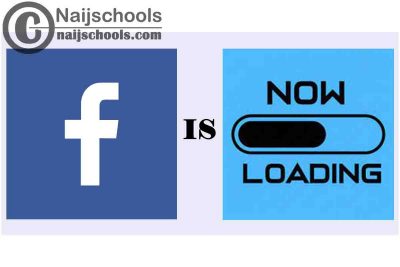Recently, you must be worried about the reason your Facebook suddenly stopped working and loading. However, Facebook has always been known for its efficient service, accessibility and user interface for myriads of people, companies and businesses. Be as it may, Facebook is Now Loading, but details about the issue are given below.
Facebook is Now Loading; Check Details Below
To whom it may concern or is worried, Facebook, WhatsApp, Messenger, Occulus and Instagram is Now Loading. If you are interested in knowing more about this. Follow tactically as I will detailedly explain all to you in this article.
Why is My Facebook Not Working?
According to the recent source, it was due to a power outage that largely affected the system negatively. Facebook has addressed the public of the situation and they’re doing all they can through their technical team to get it back to work.
Why is My Facebook, WhatsApp & Instagram Social Media Down?
As earlier stated, understand there are causative factors that may affect your Facebook. However, the recent scenario i.e crash/outage covers the world because Facebook has become a working part of people’s life, relationship and businesses.
It’s not that Facebook can’t be accessed, but common features and loading isn’t working e.g. sending and receiving messages and is displaying a server error. It began as at 16:44pm (11.44 ET).
What Do I Do When My Facebook isn’t Loading?
Except in scenarios like this when you realize that it’s a general issue, how do you go about fixing Facebook that stops loading/ working out of the blue? If this is the case, use the instructions given below.
These are:
- The first thing to do is to check if Facebook is down due to an internal issue because the problem may not stem from you. You can do this by using a down detector or a different browser.
- It may be that the app isn’t functioning well or is outdated. All you need to do is to close and reopen the app, then log in. If nothing changes, download the latest app from AppStore or play store.
- When your mobile device/android is overused and worked up, it can cause it. To solve this, restart your phone and give it time to cool.
- Now, check your internet connection and see if it’s properly connected through your browser and your wifi or LAN route, you can then change the connection if it isn’t. However, if you’re using mobile data, check if it’s on by going to network and internet under your settings app>>choose your mobile network and put the mobile data on.
- There are permissions on most devices, putting it off may be the cause. To set this right, go to the Facebook app, tap on the 3 icon menu on the upper-right-hand part of your screen, click on settings and privacy then settings, and make Facebook accessible to all under the permission sector.
- You must clear all caches in case they’ve been corrupted. To do this, open your chrome browser, go to the privacy and security under settings, then click on clear all caches.
Adhering to the aforementioned instructions, you should have no issues with fixing the Facebook problem as a user.
Haven understood why Facebook isn’t loading and all it entails, put your mind at ease and make the most of it when needed.
note; Facebook is Now Loading and Fully Back Online After a Massive Outage