Google Services Framework is very important as it streamlines how Android Apps works with Data. There are times when you might accidentally delete it and you would be wondering how to reinstall it. If you are looking for the steps on How to Reinstall Google Services Framework then you are in the right place.
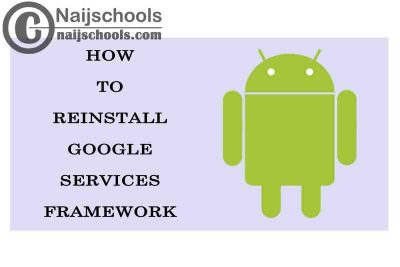
The main reason why you would want to carry out this process is mainly because you deleted the Google Services Framework accidentally. There are also several reasons available but it is best known to you. What this content will provide is the complete guide on How to Reinstall Google Services Framework.
Reasons Why You Would Want Reinstall Google Services Framework
Several reasons are available why you would want to carry out this process but it is best known to you. But like said earlier, the major reason why you would want to carry out this process may be because you accidentally deleted it.
This can be possible while trying to force an Android update on your phone. But you don’t need to worry about this as you can easily Reinstall Google Services Framework using some steps.
Below I will be providing the steps on How to Reinstall Google Services Framework but you have to follow them according to avoid making mistakes. The Google Services Framework is very important as it manages the Google apps for various tasks on regular basis. Task carried out by this service include updates, background services and a lot more.
How to Reinstall or Restore Google Services Framework
You would need to download and install an APK file for the Google Services Framework from a trusted sharing site before you can carry out this process. The list below contains all the steps you need to carry out this process
- Connect your mobile device to an internet connection to begin this process
- Open the web browser on your PC, it would be better to use Google Chrome as it might prove to be more effective and a lot faster
- Search for Google Framework Service APK or you can click this link to get to the download website
- Once the page opens, click the download icon and it would not take much MB and it is within the range of 3.8 and 4
- Once it is done downloading, go to your phone settings
- From the option provided, select security
- Click install from unknown sources
- Tap ok to confirm the changes you made
- Select allow installation of apps from unknown sources
- Once you are done with this, open your File Manager on your device but if yours is File explorer you can also use it
- Open the directory where you saved the APK file and you would usually find this on your download folder as most of your download is saved there
- Click the APK file
- Finally, tap “Install” to complete the process
These are the steps you need to Reinstall Google Services Framework so al you have to do is to follow them according.
Check Out;
- TheMoviesFlix Website; Download & Stream Free Movies & TV Shows Online
- Complete Guide on How to Reinstall or Restore Google Services Framework
- HDJum Website; Download HD Video Songs, Bengali Songs, Bollywood Songs for Free
- Reason Why Your Facebook Dating App Notifications is not Working